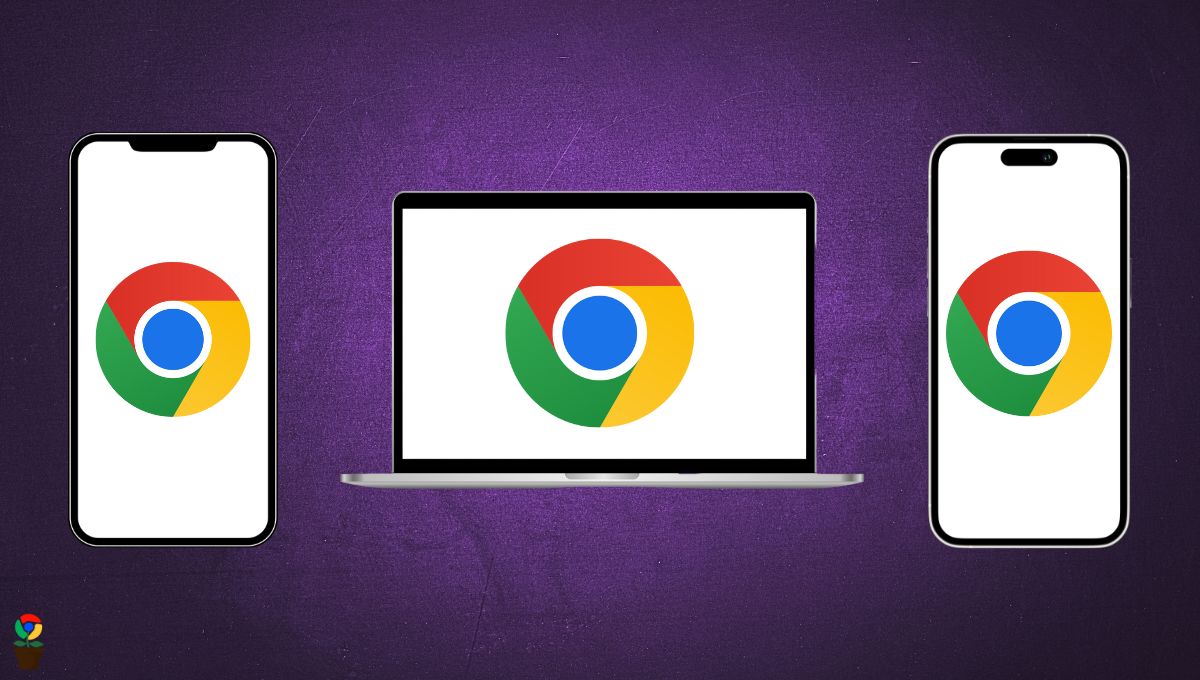
How to Check and Update Google Chrome Browser on Laptop, Android, or iOS
Keeping Chrome browser up to date is essential for security. This guide walks you through how to check and update Chrome on your laptop, Android device, or iOS device.
Latest how-to guides, tips, tricks, and hacks to help you know more about your Chrome extensions.
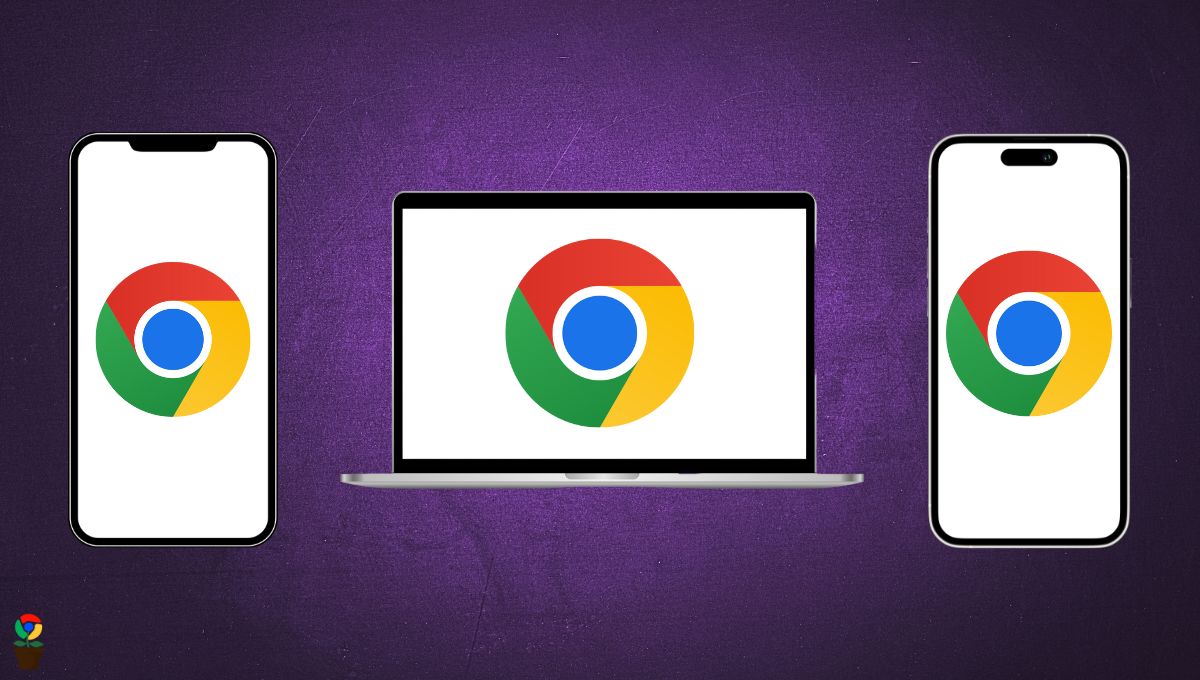
Keeping Chrome browser up to date is essential for security. This guide walks you through how to check and update Chrome on your laptop, Android device, or iOS device.
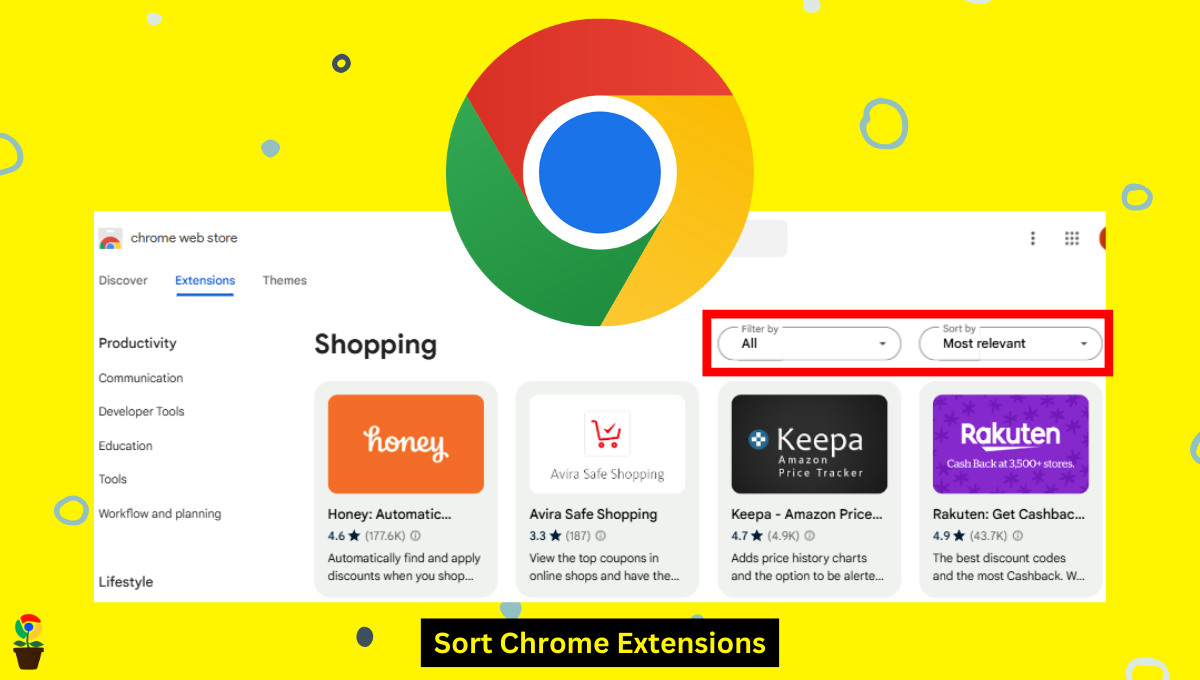
Chrome Web Store has tons of extensions. Here’s how to sort extensions in Chrome Web Store and filter them to find a perfect one.
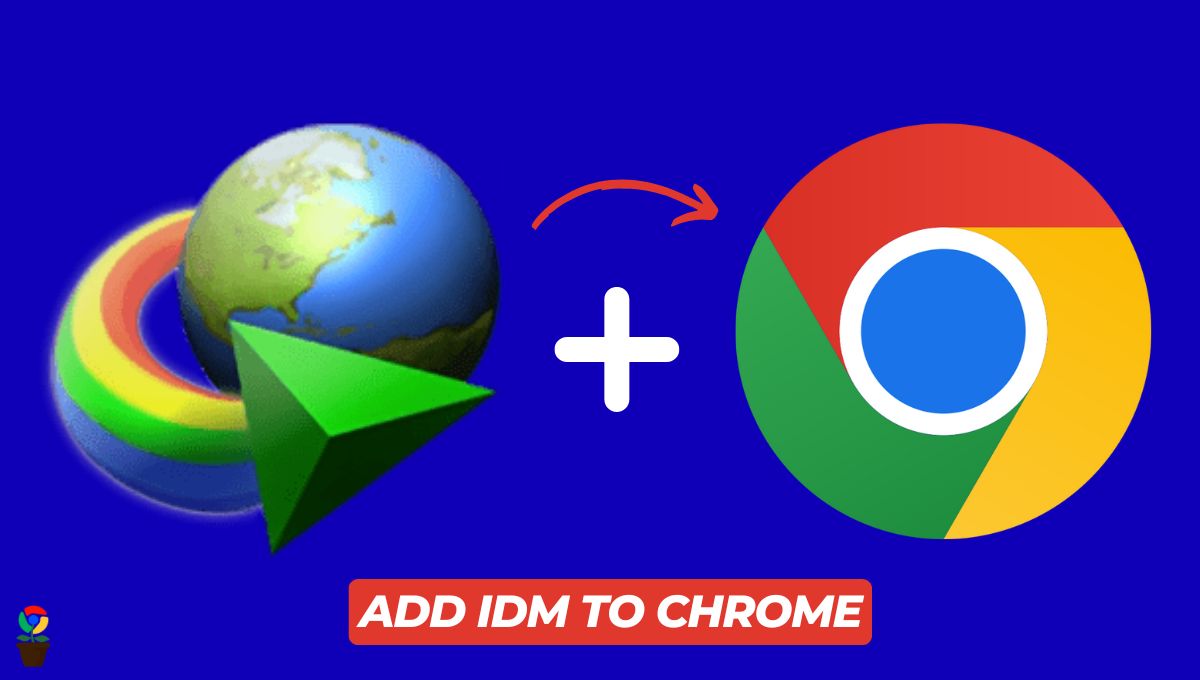
Is your Internet Download Manager extension not working in Chrome? Here are the 3 ways to add IDM extension to Chrome browser in 2025.
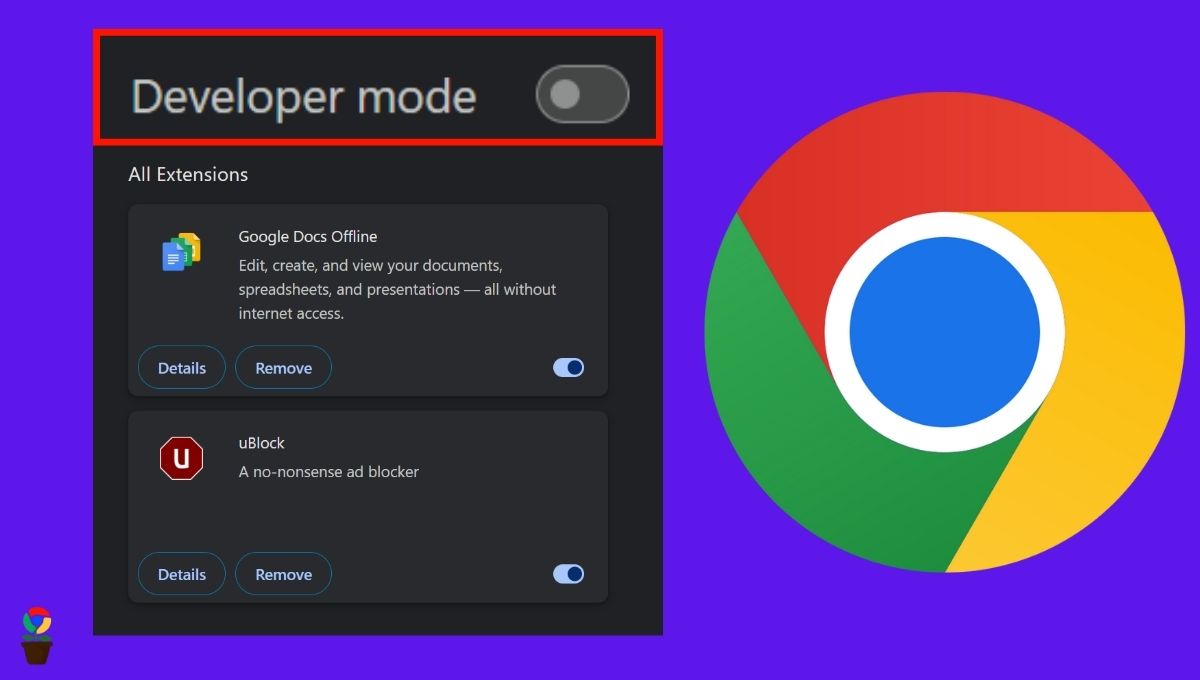
Learn how to enable Chrome Extensions Developer Mode with this step-by-step guide. Unlock advanced features like loading unpacked extensions easily.
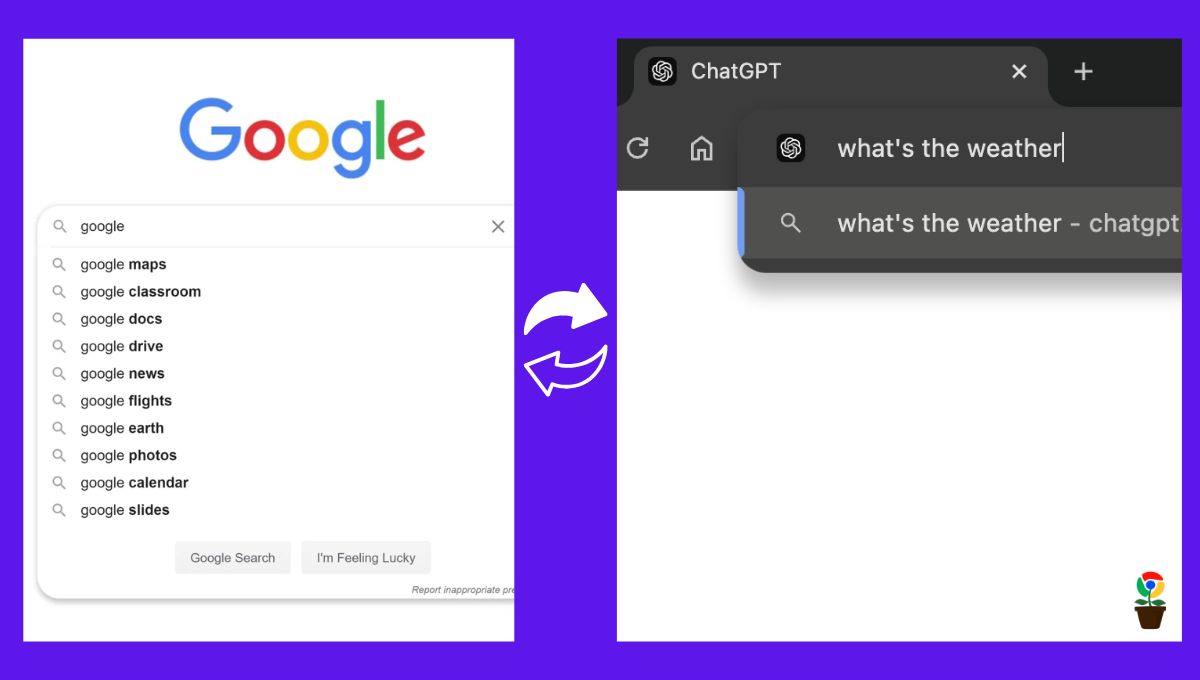
You can replace your Google search with ChatGPT Search as your default search engine on Chrome and Edge browser.

Want to delete your installed extensions from Chrome? Check our step-by-step guide on how to delete or uninstall Chrome extensions in 2 simple ways.
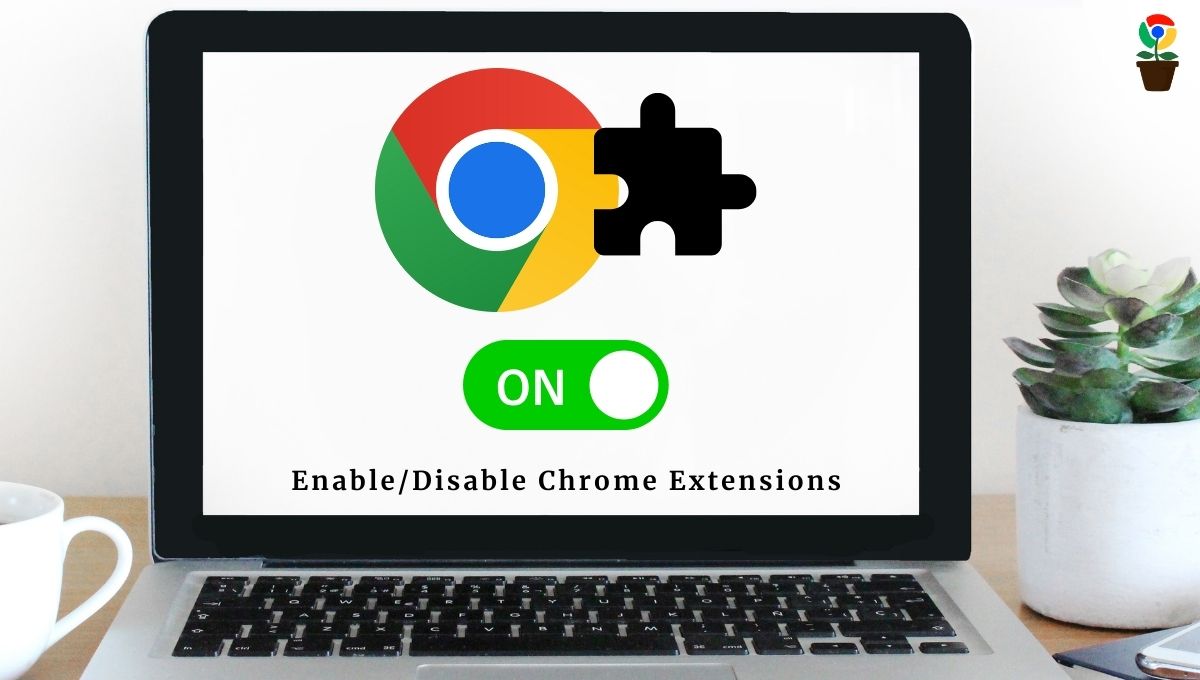
Want to enable your Chrome extension? Here’s a step-by-step guide on how to easily enable or disable extension in Chrome in 2024.

Creating a bookmark is great to save a webpage for quick access. Here’s a step-by-step guide on how to bookmark a webpage in Chrome, Edge, Safar, and Firefox.

Resetting Chrome settings can fix performance and extension issues. Here’s a step-by-step guide on how to reset your Chrome browser settings to its default.

Deleting cookies and other site data in Chrome can protect your privacy and improve performance. Here’s how to clear cookies and site data in Chrome.

Are your installed Chrome extensions not showing on toolbar? Here’s a step-by-step guide on how to fix extension icon not showing in Chrome.