
Allow Right-Click
Allow Right-Click restores context menus on websites that block them, enabling copy, paste, and text selection.


Zoom for Google Chrome, as the name indicates, is a top-rated (4.2 out of 5) magnifying Chrome extension that gives you web browsing comfort. You can adjust the webpage zoom with a slider or buttons. The tool helps those with vision issues like myopia or lazy eye.
The extension offers various features. You can zoom from 1% to 400%. A unique option lets you zoom all open pages simultaneously. It saves zoom settings for each website. You can choose different zoom engines too.
Zoom for Chrome is customizable. It can show zoom percentages on the toolbar. Right-click menus offer quick zoom options. You can set default zoom ratios and steps. The extension even improves video viewing on platforms like YouTube.

Allow Right-Click restores context menus on websites that block them, enabling copy, paste, and text selection.
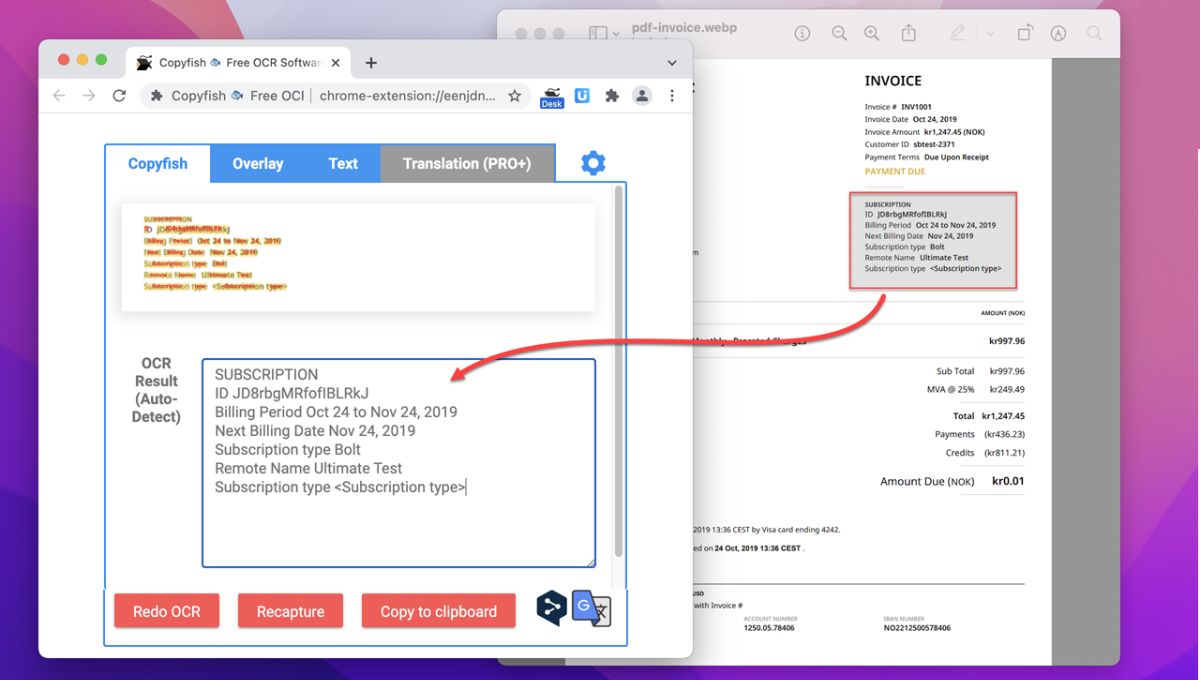
Copyfish Screenshot Reader extracts and translates text from images, videos, and PDFs into editable formats, offering a quick and versatile solution for text reuse.

The Floating Video Player extension for Chrome improves video viewing by allowing a floating, always-on-top video player to be repositioned along the screen’s border.

The “Postlight Reader” Chrome extension simplifies online reading by removing ads and distractions, leaving only the most important text and images for a cleaner reading experience.

The “High Contrast” Chrome extension enhances web readability by inverting or changing color schemes to high-contrast filters. By default, all web pages are inverted, turning black to white and vice versa, which can be toggled on or off via a toolbar icon.

YouTube video tags are great way to improve ranking. Check the YouTube Tags Chrome extension that helps in extracting tags from a YouTube video for free.

Want to get rid of annoying YouTube sponsorships and subscriber begging? Use SponsorBlock extension to skip YouTube video sponsorships, intros, and unwanted parts.

Want to use browser extensions on Android? Here are the top 5 Android browsers that support extensions in 2025.
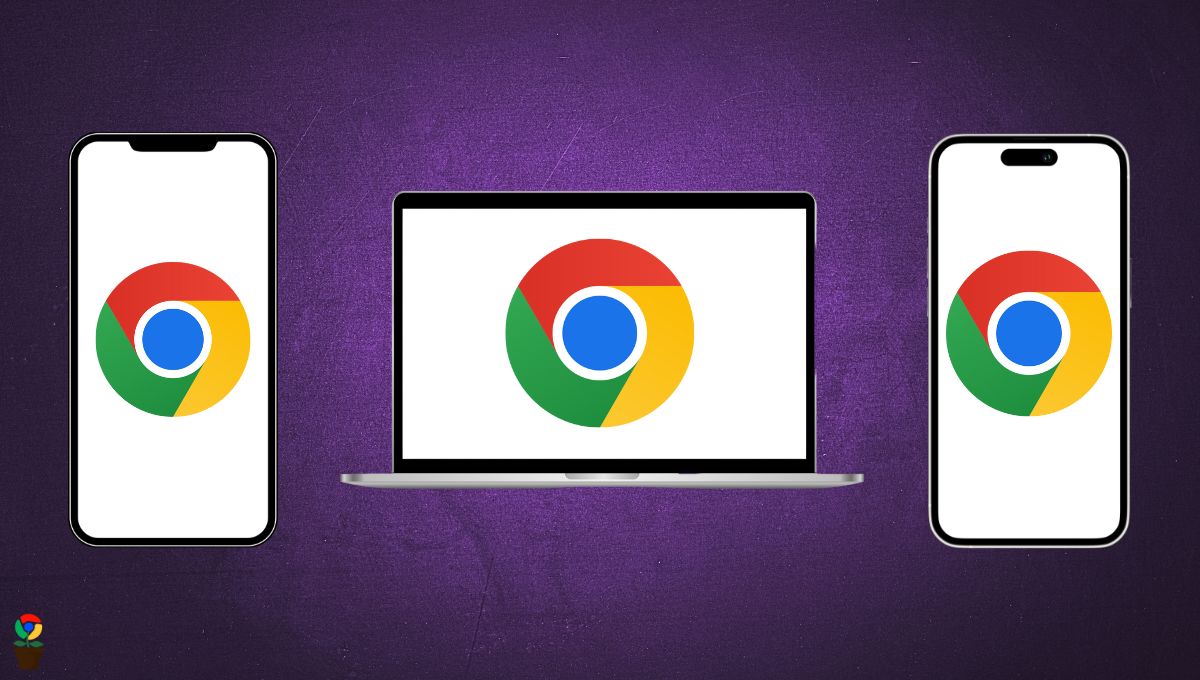
Keeping Chrome browser up to date is essential for security. This guide walks you through how to check and update Chrome on your laptop, Android device, or iOS device.