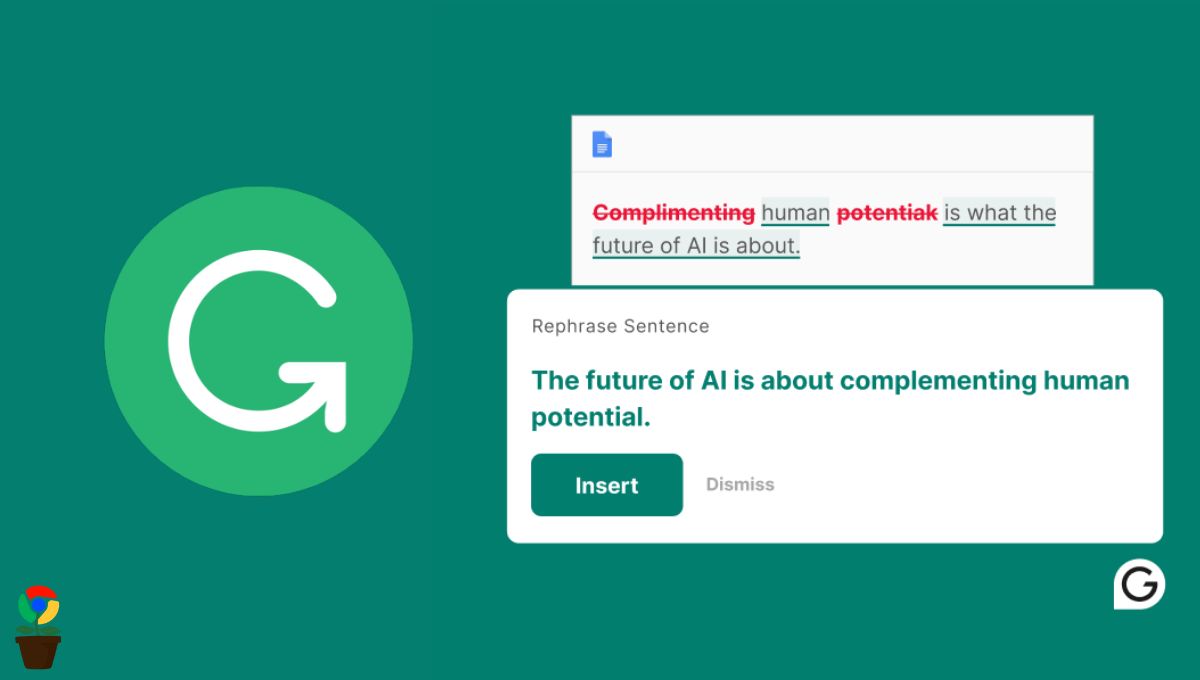


If you, like me, are irritated by black bars in videos, the “Zoom to Fill – Ultrawide Video” Chrome extension is your best friend.
The Zoom to Fill Chrome extension, rated 4.3 stars out of 5, is intended to improve the video-watching experience by removing black bars and adjusting the aspect ratio for ultrawide screens. You can use this extension if you see a video that does not fit the full-screen aspect ratio of your monitor.
To change aspect ratios, simply click on the icon, and the video will zoom to fill the screen. You can also manually adjust the zoom level by scrolling to the zoom button. It’s useful for 16:9 screens that display 4:3 content.

YouTube video tags are great way to improve ranking. Check the YouTube Tags Chrome extension that helps in extracting tags from a YouTube video for free.

Want to get rid of annoying YouTube sponsorships and subscriber begging? Use SponsorBlock extension to skip YouTube video sponsorships, intros, and unwanted parts.

Want to use browser extensions on Android? Here are the top 5 Android browsers that support extensions in 2025.
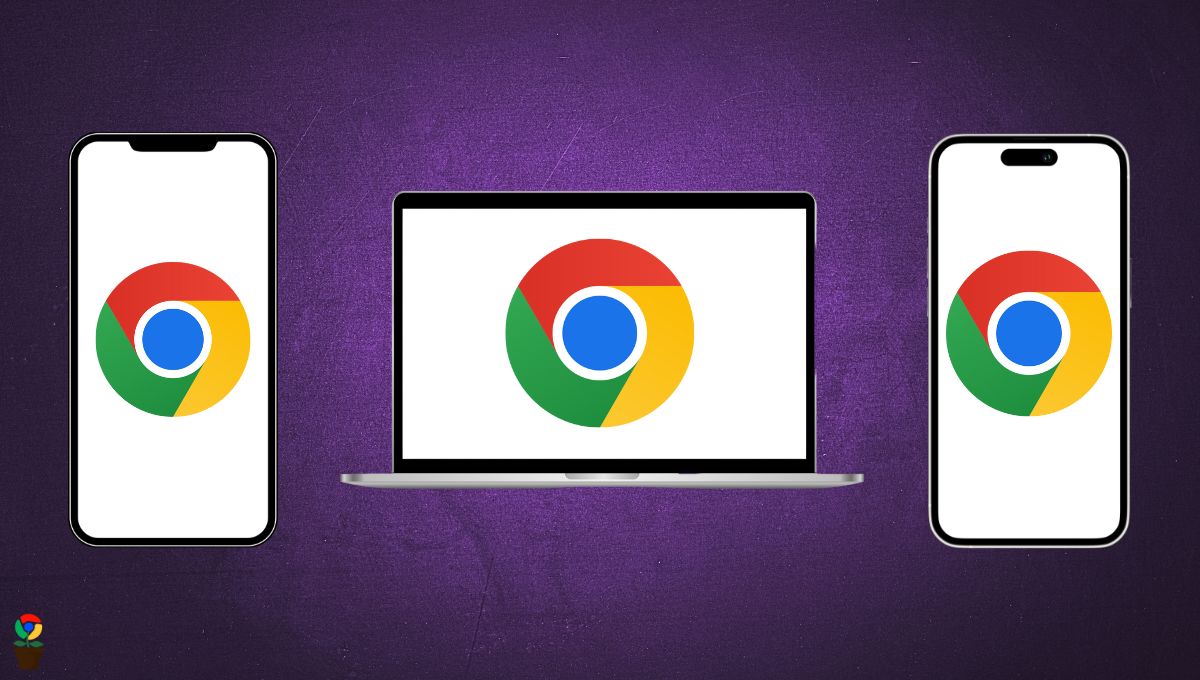
Keeping Chrome browser up to date is essential for security. This guide walks you through how to check and update Chrome on your laptop, Android device, or iOS device.