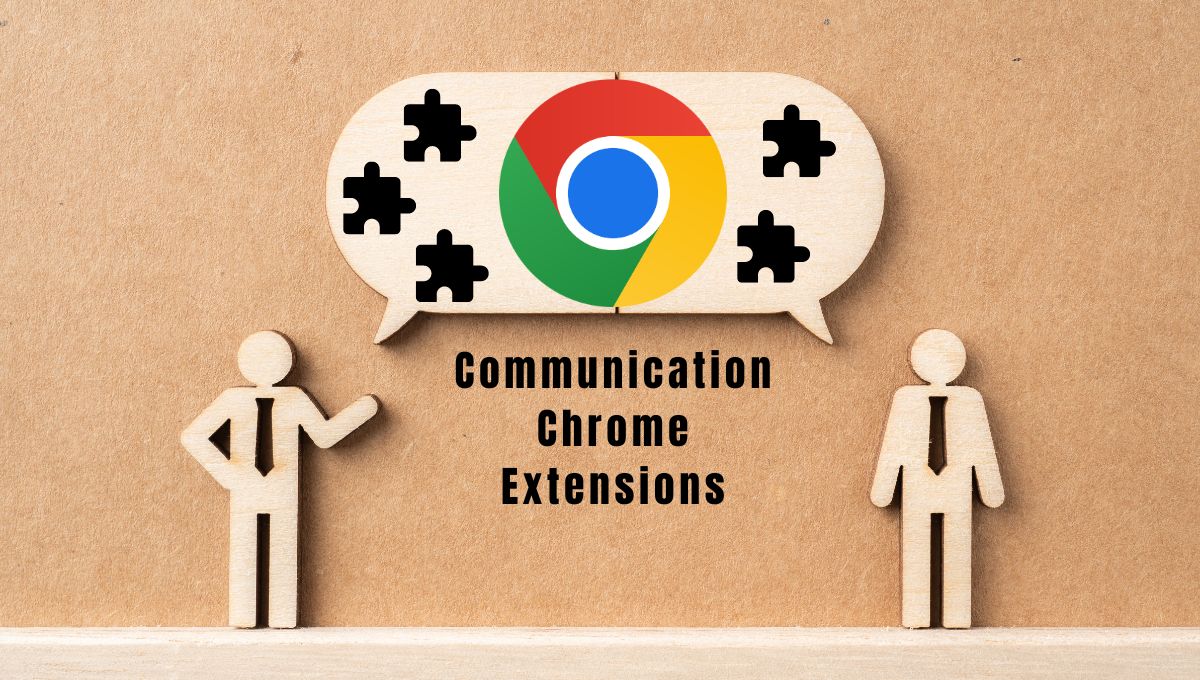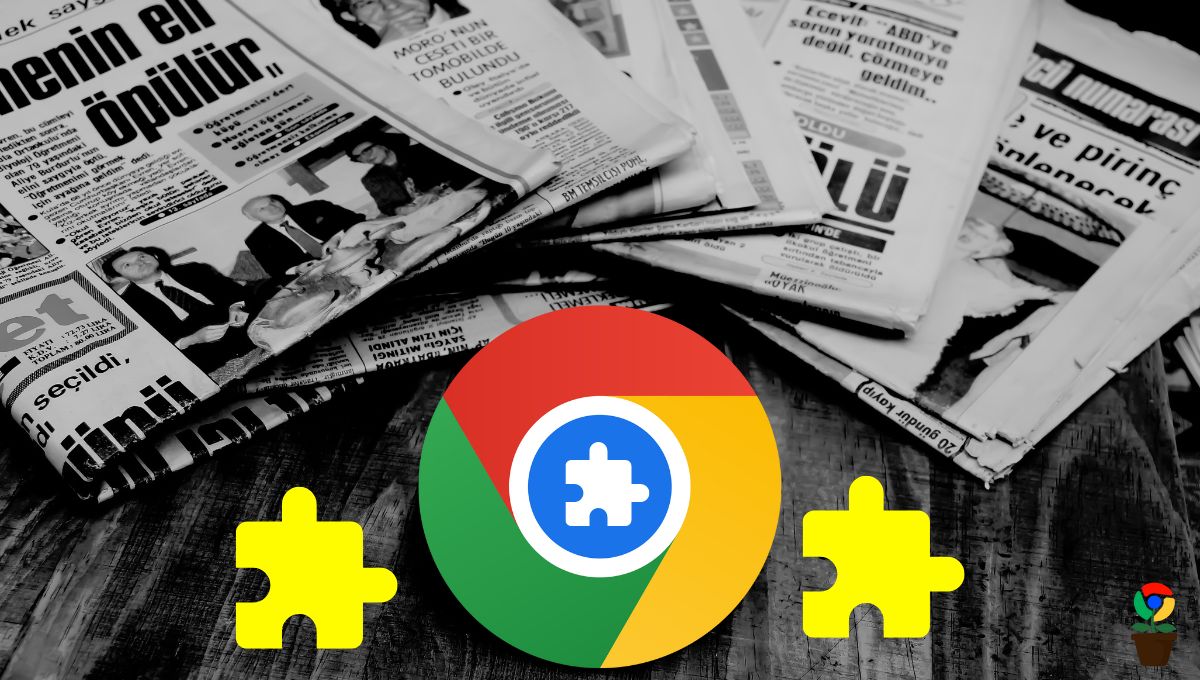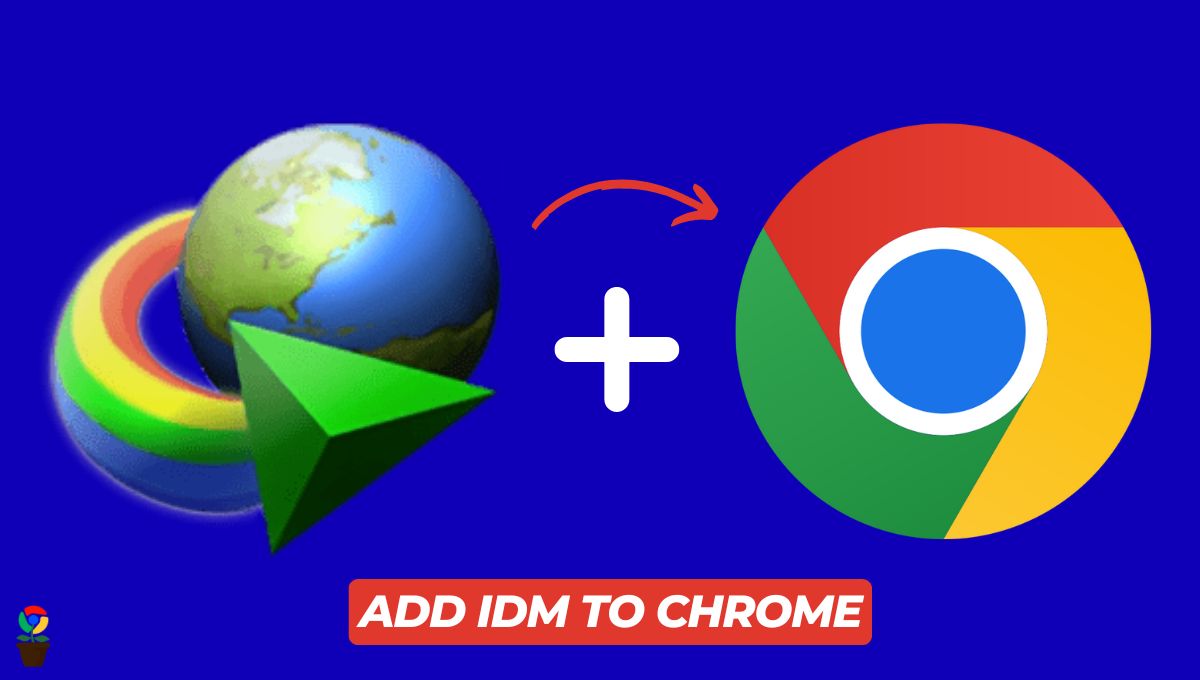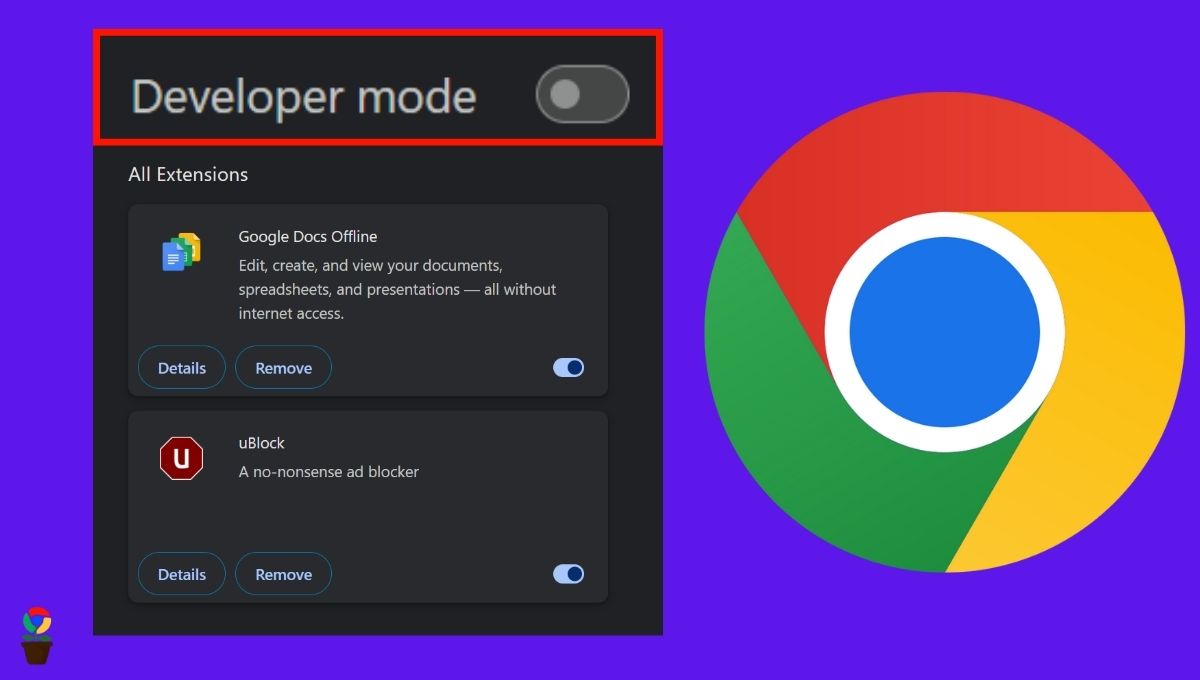Bluesky, the rival of X (formerly Twitter) has sparked innovative tools for user interaction since its popularity.
The latest addition is the Bluesky Comments Chrome extension, designed by developer Lloyd Jones. This tool allows users to leave Bluesky comments on any web page, making online discussions more accessible and engaging.
The extension, inspired by Emily Liu’s concept and enhanced with contributions from coryzue and LoueeD, is available on Jones’ GitHub page.
How to install Bluesky Comments Chrome extension
To install the Bluesky Chrome extension developed by Lloyd Jones, follow the steps below:
Step 1: Download the Bluesky Comments Chrome extension from Lloyd Jones’ GitHub page.
Step 2: Launch the Google Chrome browser and go to the Manage Extensions page.
Step 3: Enable the developer mode for the Chrome extension.
Step 4: Once enabled, drag and drop the downloaded Bluesky Comments extension package to manually install the extension.
Step 5: Once installed, enable the extension.
Once activated, the extension integrates seamlessly with your browser, enabling users to comment on any web page and view replies through the extension’s menu.
Features and limitations
The extension offers a quick and efficient way to post and interact with comments, including real-time updates. However, users should note that the extension can access the current site when activated, occasionally leading to unintended posts.
Still in its early stages, the extension is expected to improve to offer Bluesky users a unique way to interact across the web.
Chandramohan Rajput is the Senior Editor of Extension Garden, where he has been covering Chrome extensions, tech news, and in-depth how-tos since 2019. When he's not exploring new tech, you can find him playing cricket or immersed in Counter-Strike 2.