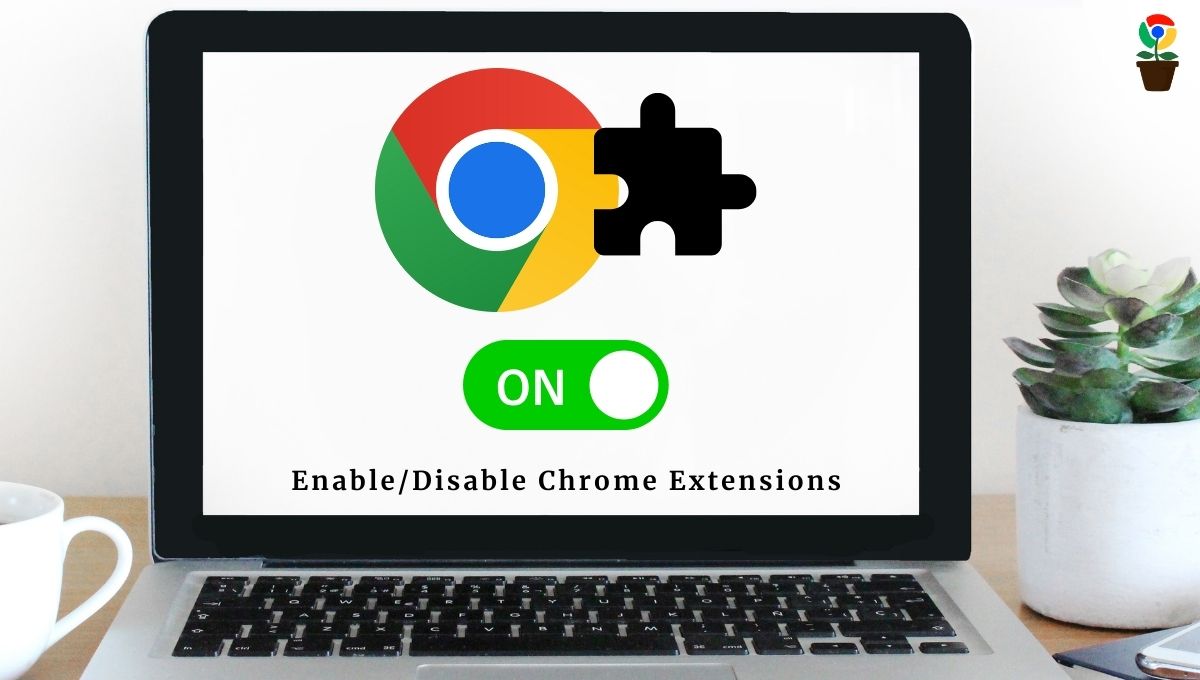Are you weak at writing? Do you always make mistakes in grammar, punctuation, spelling, and framing sentences? If yes, you’re not alone.
Well, a simple way to improve writing is to understand the whole basics of language formation, grammar, and more hard stuff.
But wait. What if I told you that you don’t have to do this at all and can improve your writing in seconds? Yes, you read it right.
You can use the Chrome extension to write your paragraphs and documents without any errors. Here I have listed the top 5 Chrome extensions for improving writing that you must have in 2024.
Table of Contents
ToggleTop 5 Chrome extensions to improve writing (2024)
The below listed 5 Chrome extensions for writing improvement come with a focus on sentence variety and clear communication. They help you craft engaging content, whether it’s business emails, social media posts, or online documents. Now, with that being said, let’s check them out.
1. Grammarly
![Top 5 Chrome Extensions for Improving Writing [2024] 6 Grammarly Chrome Extension for improving writing](https://extensiongarden.com/wp-content/uploads/2024/04/Grammarly.jpg)
Grammarly, with over 30 million users, is a popular Chrome extension that enhances your writing with comprehensive help, integrating generative AI, grammar checking, and more.
Grammarly starts working in real-time within your browser as soon as you start writing. It improves spelling, grammar, punctuation, clarity, and writing style tips.
Grammarly analyzes your sentences as you type, which highlights areas for improvement with color-coded underlines. You can swiftly apply suggestions with a single click or delve deeper to understand them.
So, if you are lazy enough to wish for a writing Assistant, then Grammarly is the best writing Chrome extension for you.
Key features:
- Suggests real-time grammar and spelling
- Gives comprehensive feedback on punctuation and writing style
- Gives Color-coded underlines for easy identification of errors
- Detects commonly confused words and complex grammar issues
2. QuillBot
![Top 5 Chrome Extensions for Improving Writing [2024] 7 QuillBot Chrome Extension to improve writing](https://extensiongarden.com/wp-content/uploads/2024/04/QuillBot.jpg)
Now that you have a grammar assistant, it’s time to get a writing assistant — QuillBot.
QuillBot, with over 20 million monthly active users, is an AI writing Chrome extension assistant that helps you improve your pen game with a bunch of tools such as Grammar Checker, Paraphraser, AI Writer, Summarizer, and so on.
QuillBot is mainly known for its paraphrasing tool, which analyzes your tone of writing and then paraphrases it with a selected tone.
To do so, simply write a sentence and select it. Then, right-click on it and select the “Paraphrase with QuillBot” option. Now, you will need to select the tone, and it will automatically frame the sentence right away.
Key features:
- Corrects grammar and punctuation errors
- Aids non-native English writers, and provides writing statistics
- Condenses various texts into key points
- It comes with generative AI tools such as paraphraser modes, writing statistics, compare modes, freezing words, and advanced grammar rewrites. (Premium features)
3. Magical: AI Writer & Autofill
![Top 5 Chrome Extensions for Improving Writing [2024] 8 Magica AI Writer & Autofill Chrome Extension to fix writing mistakes](https://extensiongarden.com/wp-content/uploads/2024/04/Magica-AI-Writer-Autofill-Chrome-Extension.jpg)
Powered by OpenAI tools like ChatGPT and GPT4, Magical: AI Writer & Autofill is a TechCrunch-trusted Chrome extension that packs a few useful AI-driven tools.
With the Text Expander feature, you can create templates to expand your short paragraphs and automate them instantly in bulk.
The Autofill extension helps you effortlessly populate forms and spreadsheets with information from open tabs. This feature is particularly useful for data entry tasks, ensuring accuracy and efficiency.
Key features:
- Craft personalized messages based on GPT4 prompts and save them as templates for future use
- Update databases like CRM, ATS, or EMR automatically with one click
- Autofill information from any site or app into Google Sheets seamlessly
- Create shortcuts for commonly used phrases and save time typing.
4. Paragraph AI
![Top 5 Chrome Extensions for Improving Writing [2024] 9 Paragraph AI Chrome extension to improve writing skills](https://extensiongarden.com/wp-content/uploads/2024/04/Paragraph-AI-Chrome-extension.jpg)
If you are a content creator who writes scripts or a professional who does business emails, the Paragraph AI should be your best friend.
The Paragraph AI Chrome extension, developed by engineers from Meta, MIT, and OpenAI, is an AI writing assistant that helps you write emails, edit text, fix English grammar, and correct spelling in over 40 languages.
What sets it apart from other above-mentioned extensions is its paragraph framing ability. Unlike, Grammarly and QuillBot, the Paragraph AI is mainly designed to frame sentences in good form to structure a paragraph.
Key features:
- AI-powered email writing assistant
- Versatile text editor for various writing tasks
- Grammar and spelling correction in over 40 languages
- Developed by engineers from Meta, MIT, and OpenAI
- Powered by GPT-3 & GPT-4 for advanced writing capabilities
5. Emoji Keyboard
![Top 5 Chrome Extensions for Improving Writing [2024] 10 Emoji Keyboard - Emojis For Chrome to add fun writing](https://extensiongarden.com/wp-content/uploads/2024/04/Emoji-Keyboard-Emojis-For-Chrome.jpg)
Last but not least, if you chat a lot on social media or want to add a bit of fun to your writing, adding emojis can be a great idea. But, how do you find emojis on a keyboard? This is where the Emoji Keyboard Chrome extension comes in handy.
Emoji Keyboard is a convenient free extension that lets you easily input emojis directly from your computer’s web browser. With Emoji Keyboard – Emojis For Chrome extension, you can access a wide range of emojis right within your browser window. Plus, its built-in search functionality makes finding the perfect emoji a breeze.
To use the Emoji Keyboard, simply click on the extension icon to bring up the emoji keyboard. Hover over emojis to view their meanings, and effortlessly copy them to the clipboard or insert them into any input field.
Key features:
- Emojis can be accessed anywhere
- Convenient search functionality for easily finding emojis
- Shows the meaning of emoji when hover