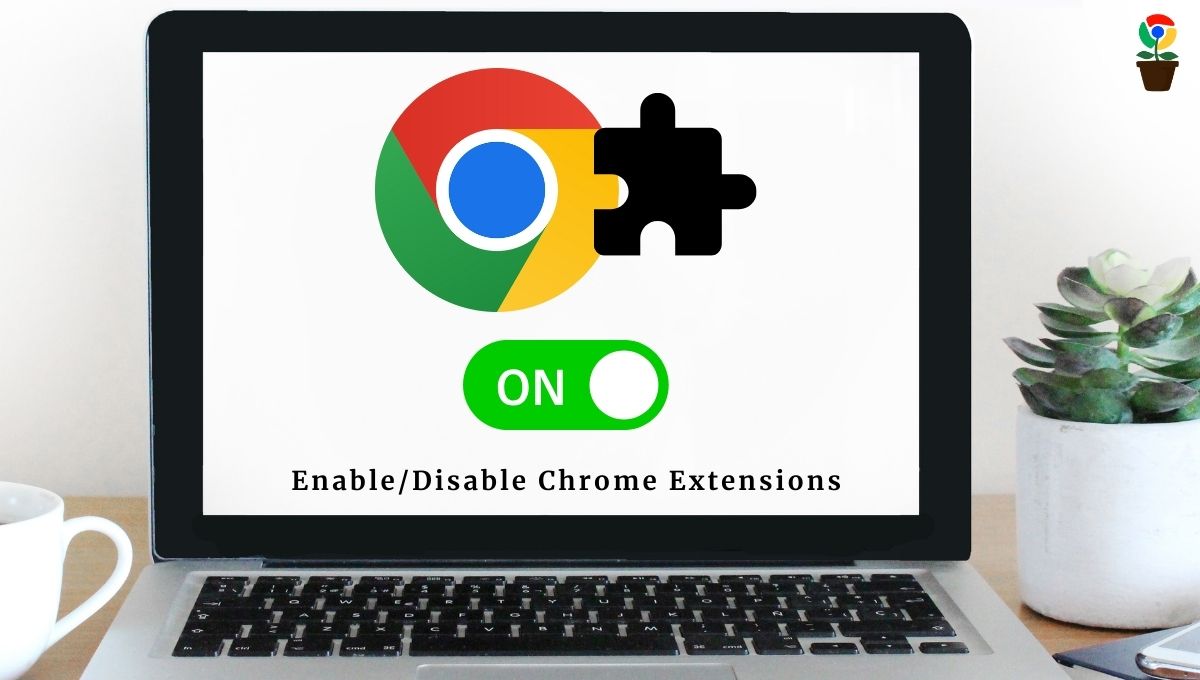When it comes to browsing on Chrome, what would be your answer if I asked you what is the key thing that attracted you to use Chrome? It surely by the extension, isn’t it?
If you answer yes, you might better know how Chrome extensions are helpful to supercharge the browser and automate tedious tasks.
2023 was a banner year for Chrome extensions, especially due to Artificial Intelligence (AI). Last year, so many AI tools were introduced on the internet that they also took direction to the Chrome web store as extensions and soon emerged in popularity.
Here we’ve curated a list of top Chrome extensions people loved in 2023 so that you can find something helpful you’ve missed.
Top 6 beloved Chrome extensions of 2023
The below listed 6 Chrome extensions are ranked based on users’ ratings and downloads count that they gained soon in 2023. Now, with that said, let’s check the list.
Table of Contents
Toggle1. Speechify Text to Speech Voice Recorder
Speechify Text to Speech Voice Recorder is a powerful Chrome extension that brings the power of natural-sounding text-to-speech (TTS) technology to your browser. Speechify offers more than 130 voices in more than 30 languages, so you can listen to any text-based material—including books, webpages, Google Docs, and PDFs—in the most lifelike voices possible.
For anyone who has trouble reading, vision problems, or just wants to multitask and consume content hands-free, this extension is revolutionary. The voices on Speechify sound smooth and natural thanks to its cutting-edge AI technology, which helps learning and retention. The extension also includes features like seamless cross-device synchronization, active highlighting for easy reading, and adjustable reading speeds (up to 900 words per minute).
Key features:
- Screenshot reader to convert images with text to audio
- Floating widget for easy access and control
- OCR capability to import text from images
- Active text highlighting to follow along while listening
- Adjustable reading speeds up to 4.5x (900 words per minute)
2. QuillBot
QuillBot, with over 20 million monthly active users, is an AI-powered writing assistant that seeks to improve both your writing and productivity with a collection of AI tools. It is essentially known for its powerful paraphrasing tool that facilitates rephrasing and restructuring of your writing. This makes it a priceless tool for overcoming writer’s block and improving the fluency of your ideas.
Apart from paraphrasing, QuillBot also has an effective grammar checker with spell-checking built in to make sure your writing is flawless and free of errors. Its summarizer tool also helps with reading comprehension and information retention by distilling long emails, papers, or articles into succinct main points.
Key features:
- AI-powered paraphrasing tool to rephrase and restructure writing
- Generative AI writing feature to compose emails instantly
- Writing statistics and analysis on tone, style, etc.
- “Freeze words” option to lock certain phrases
- Summarizer to condense long texts into key points
3. Bonjourr
Bonjourr is a beautiful, customizable, and lightweight new tab homepage extension for Chrome that aims to improve your web browsing experience. Inspired by the iOS design language, Bonjourr greets you with a minimalist page featuring gorgeous high-quality 4K backgrounds that change dynamically according to the mood of the day, ensuring a fresh and serene browsing experience every time you open a new tab or window.
At its core, Bonjourr is designed to strike a balance between minimalism and functionality. While maintaining a clean and focused interface, it offers a range of features to enhance your productivity and personalization. These include a search bar compatible with all search engines, an analog clock with multiple clock faces, weather information, and quick links for easy access to your favorite websites.
Key features:
- Dynamic 4K background images that change with mood/time of day
- Greets you by name
- Customizable with custom CSS styles
- Import existing browser bookmarks
- Weather information and forecast
4. Sider
Sider, as the name suggests, is an AI sidebar Chrome extension that brings AI tools such as ChatGPT, Claude, Google Bard, and GPT4 right away with a click. Developed by a Boston-based startup with a global team, Sider is the ChatGPT Sidebar, which allows you to access ChatGPT and other AI models directly from any tab or website, without the need to toggle between windows or applications.
With Sider, you can test several AI models on the same question using the AI Group Chat feature, comparing their answers side by side to give you a variety of insights. You can also make, save, and retrieve custom prompts with Sider’s Prompt Library, so you always have the necessary resources on hand for any task or situation.
Key features:
- AI Group Chat to compare responses from multiple AI models side-by-side
- Prompt Library to create, save, and easily access custom prompts
- Chat with images, PDFs, and webpages using AI assistants
- AI artistry tools for text-to-image generation, background removal/swapping, and text removal
- Option to use your own OpenAI API key
- Sider Widgets for drafting, OCR, grammar improvement, and translation customization
5. Teal – Free Job Search
As its name implies, Teal is a free Chrome extension for job searching that manages and arranges contacts, resumes, and job applications right within your browser. You may bookmark job postings from more than 40 different job boards, such as Indeed and LinkedIn, thanks to its centralization of job monitoring.
In addition to preserving the job descriptions, teal draws attention to important details like pay ranges and necessary competencies. This ensures that all the information you need is displayed on your browser immediately away. You can also schedule follow-ups, interviews, and other important communications.
Key features:
- Status tracking for all applied jobs with job descriptions saved
- Reminders for interviews, follow-ups, and communications
- Salary information and top skills/keywords highlighted for each role
- Contact and company bookmarking from LinkedIn
- Notes and attachment of contacts to specific job opportunities
6. BTRoblox
BTRblox, with over 4 million users, is a powerful Chrome extension for gamers who want to take more out of their Roblox gaming. If you’re a gamer who spends the most playing Roblox, this 4.2 rating out of 5 addon extension can help you enhance the basic Roblox experience. It adds numerous new features to increase the functionality of the website while also altering its appearance and feel.
Key features:
- Visual customization options for the Roblox website interface
- Changes the appearance of the Profile page
- Multiple customization themes such as Sky, Simply Black, Red, Dark As Night, etc.
- Shows the cost in Robux of an item right next to it