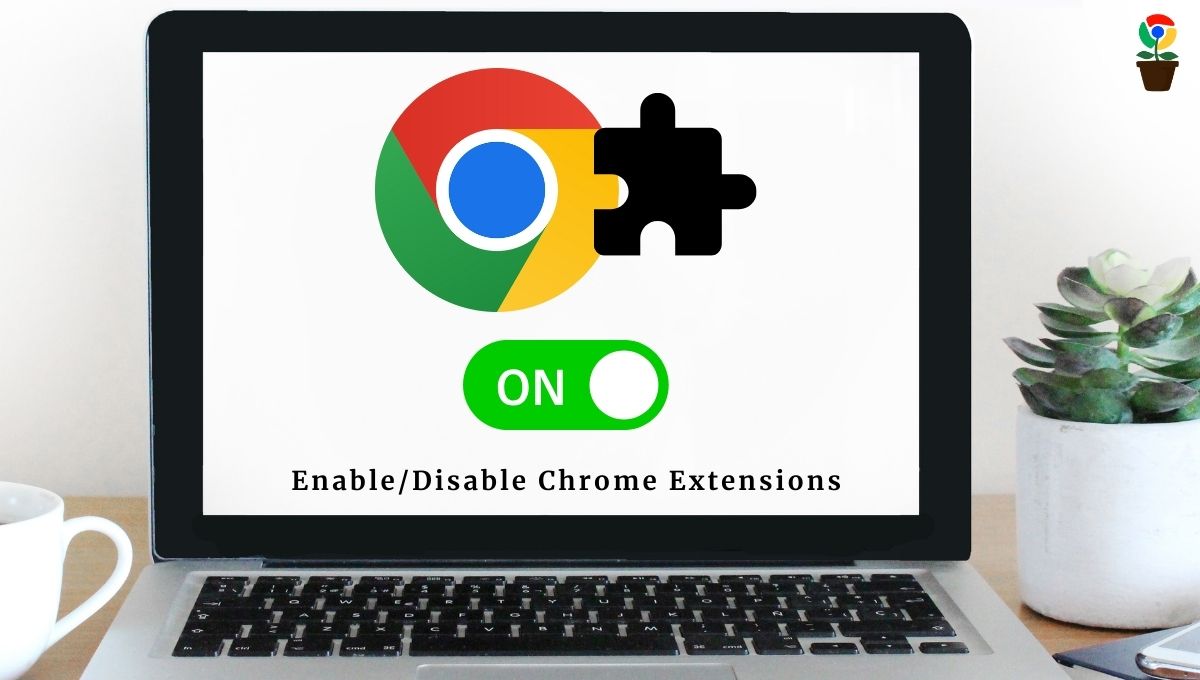Chrome browser allows you to customize your browser so that you can enhance the experience. It gives you the option to personalize your browser’s appearance with themes and backgrounds available on Chrome’s theme store.
But it’s just a tip of berg what Chrome gives you for personalization. You can give your Chrome browser an aesthetic look using its extensions.
There are a lot of aesthetic extensions available on Chrome Web Store that let you customize your browser with unique themes. Aesthetic Chrome extensions not only help you make your browser look more beautiful and aesthetic but also unlock a couple of new features.
Here we’ve compiled a list of the best aesthetic Chrome extensions that you can add to your browser for impressive looks and productivity.
5 Best aesthetic Chrome extensions for customization
1. Momentum

Momentum should be your first pick if you want to customize your Chrome browser. It replaces your normal boring homepage with a dynamic attractive one. It changes the static background and frequently changes beautiful backgrounds. Not just that, the extension shows powerful quotes that help you get focused, stay organized, and keep motivated to achieve your goals.
Key features:
- Creates quick links
- Creates To-do list
- Quick search option
- Aesthetic background
- Powerful quotes
- Weather reports
Download: Momentum
2. Remove Element

Remove Element is a must-have Chrome extension for making your browser aesthetic and uncluttered. As the name suggests, it helps you get rid of elements that are being a fork in the road of browsing. The extension enables a new contextual option item on the right-click menu. With this, you can remove any distracting ugly element just by a single click coming your way.
Key features:
- Removes an element from the DOM
- Removes webpage elements in just a single click
- Removes ads, popups, widgets, and other elements
- Easy menu access with just right-click
Download: Remove Element
3. Custom Cursor for Chrome

Nobody cares about the boring cursor we’ve been using for years. But did you know you can change your cursor in Chrome by using the ‘Custom Curson for Chrome’ extension? This extension offers a large selection of mouse cursors, with over 8000 packs available for free. If you can’t find the right cursor in the collection, you can upload your own.
Key features:
- Gives your cursor an aesthetic look
- Cursors are divided into categories
- Over 8000 different packs available on its website
- Allows uploading own cursor
- Collection of hand-drawn cute cursors
Download: Custom Cursor for Chrome
4. Sidebarr

Sidebarr is a multipurpose Chrome extension that combines a number of useful features to improve your browsing experience. It’s your one-stop shop for bookmark management, Google apps access, and writing improvement. Sidebarr increases productivity and efficiency with features such as ChatGPT Suggestions, History Manager, and Grammar & Spell Check. It also includes instant language translation and a dictionary. Sidebarr eliminates the need for multiple extensions so that you can give a clean and aesthetic look to your Chrome.
Key features:
- Quick Lookup Window
- Enhanced Search Page
- Manages your bookmarks
- Manages browsing and search history
- Supports ChatGPT for Google apps
- Translates text instantly using ChatGPT
Download: Sidebarr
5. Dark mode Chrome

‘Dark Mode Chrome’ is your go-to Chrome extension for an aesthetic and comfortable browsing experience. It offers effortless dark mode toggling that turns the harsh white background into a dark background to comfort your eyes while browsing. You can control the site specifically for dark mode and also schedule the mode with an automatic scheduling feature.
Key features:
- Effortless toggle between light and dark modes
- Precise control with site-specific settings
- Automatic dark mode scheduler
- Night shift feature transforms the screen’s usual brightness into a soothing, warmer tone
Download: Dark mode Chrome