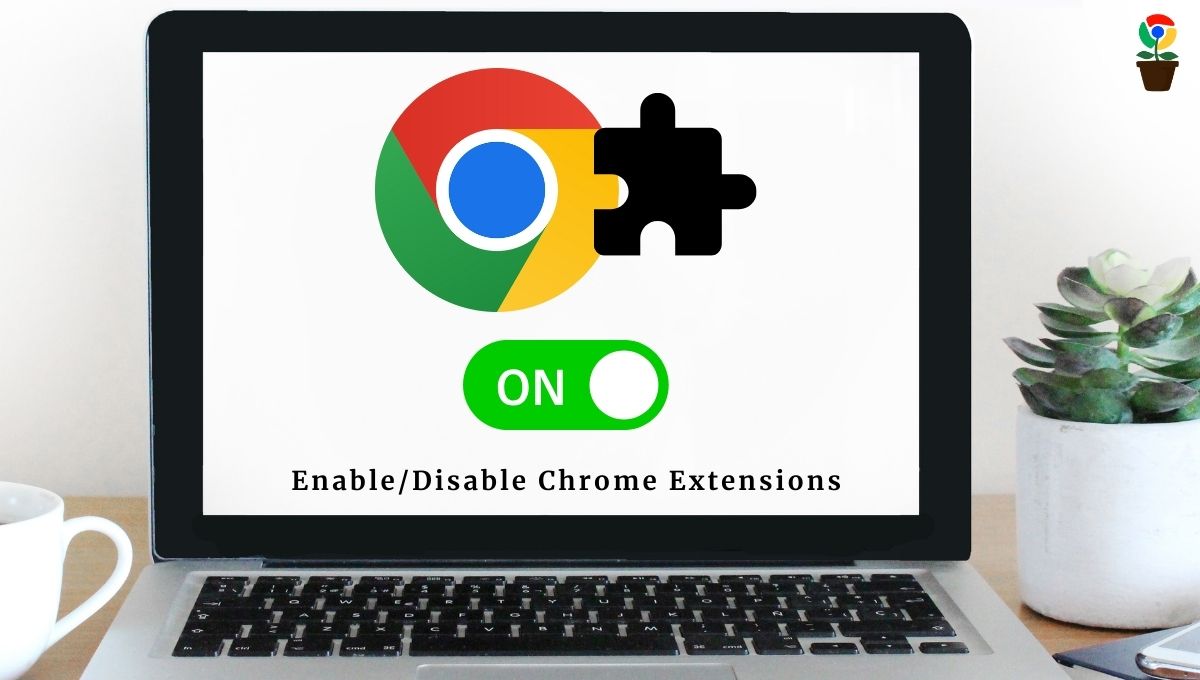Web browsers nowadays are being more than just a way to access a webpage and scroll. Modern browsers such as Google Chrome, Microsoft Edge, Mozilla Firefox, etc have been introducing new features and tools since the launch to make it easier for users to browse.
Although, most web browsers unlocked a great potential for users by introducing developers/inspect tool. However, one of the greatest addons that companies ever rolled out on the web browsers are extensions.
What are extensions in browser? How do these extensions work in a browser? Here is everything you need to know.
What are browser extensions?
Browser extensions are small software programs that extend the functionality of your web browser. They can modify and enhance the way you interact with websites, providing additional features and tools. When you install a browser extension, it integrates with your browser and adds new capabilities. These extensions typically appear as icons in your browser’s toolbar or as options within the browser’s menu.
Internet Explorer became the first browser to support the extensions with its version 4 in 1999. Later on, Mozilla Firefox was launched in 2004 with prior support of extensions named plugins. Other major browsers such as Chrome, Opera and Safari started supporting extensions from 2009. At last, the Microsoft Edge added extension support in 2016.
How do browser extensions work?
Browser extensions are built using web technologies such as HTML, CSS, and JavaScript. When you browse webpages online, the whole process of uploading and downloading the resources from server to your computer flows in the same way. This is where browser extensions play a major role in surfing. You can customize this chain and add or remove extra functionality in real-time.
Browser extensions leverage the browser’s APIs (Application Programming Interfaces) to interact with web pages, manipulate content, and perform various tasks. By tapping into these APIs, browser extensions can access and modify the underlying code of websites, enabling them to add or change functionality.
One of the key advantages of browser extensions is their ability to personalize your browsing experience. They allow you to tailor your browser to suit your preferences and needs, transforming it into a powerful tool that adapts to your workflow. Whether you want to block ads, save articles for later reading, or automate repetitive tasks, there’s likely a browser extension available that can help you achieve it.
Advantages of browser extensions
Browser extensions grants you a lot of advantages while browsing online. You can customize a webpage and unlock or add new features by using an extension. Here are some of the key advantages:
1. Enhanced productivity
Browser extensions can significantly boost your productivity by automating tasks, organizing information, and providing quick access to essential tools. For example, productivity extensions like “Pocket” allow you to save articles, videos, and web pages for later viewing, eliminating the need to bookmark or remember them. Similarly, “Grammarly” helps you write error-free content by providing real-time grammar and spelling suggestions.
2. Streamlined online activities
Browser extensions can simplify various online activities, making them more efficient and convenient. For instance, password manager extensions like “LastPass” or “Dashlane” securely store your login credentials, automatically filling them in when you visit websites. This eliminates the need to remember multiple passwords and reduces the risk of security breaches.
3. Customizable browsing experience
With browser extensions, you can personalize your browsing experience according to your preferences. There are extensions like “Dark Reader” allow you to activate dark mode on websites, reducing eye strain and improving readability. Similarly, “AdBlock Plus” can block intrusive ads, enhancing the overall browsing experience by reducing distractions and improving page load times.
Are browser extensions safe?
Despite of all the benefits, browser extensions can leave your browser and its data vulnerable. Even if you download and install an extension from the Google’s official Chrome Web Store, it can still make you unsafe.
But how exactly? All the extensions on browsers are granted permissions of your data to function. However, a lot of malicious extensions have been accused of misusing permission to steal users’ data. Here are some risks associated with using browser extensions:
- Cross-Site Scripting (XSS): XSS vulnerabilities allow attackers to inject malicious code into websites, potentially leading to the theft of sensitive information or the execution of unauthorized actions. Browser extensions that don’t sanitize user input properly can inadvertently introduce XSS vulnerabilities.
- Man-in-the-Middle (MitM) Attacks: MitM attacks occur when an attacker intercepts communication between a user and a website. Insecurely designed extensions can be exploited by attackers to intercept sensitive data, such as login credentials or credit card information.
- Inadequate Encryption: Extensions that handle sensitive data, such as passwords or financial information, should use strong encryption protocols. Weak encryption or the lack of encryption altogether can expose your data to eavesdropping and unauthorized access.
- Code Injection: Extensions that allow custom scripts or plugins to be executed within web pages can be vulnerable to code injection attacks. Attackers can exploit this vulnerability to execute malicious code, compromising your system and data.