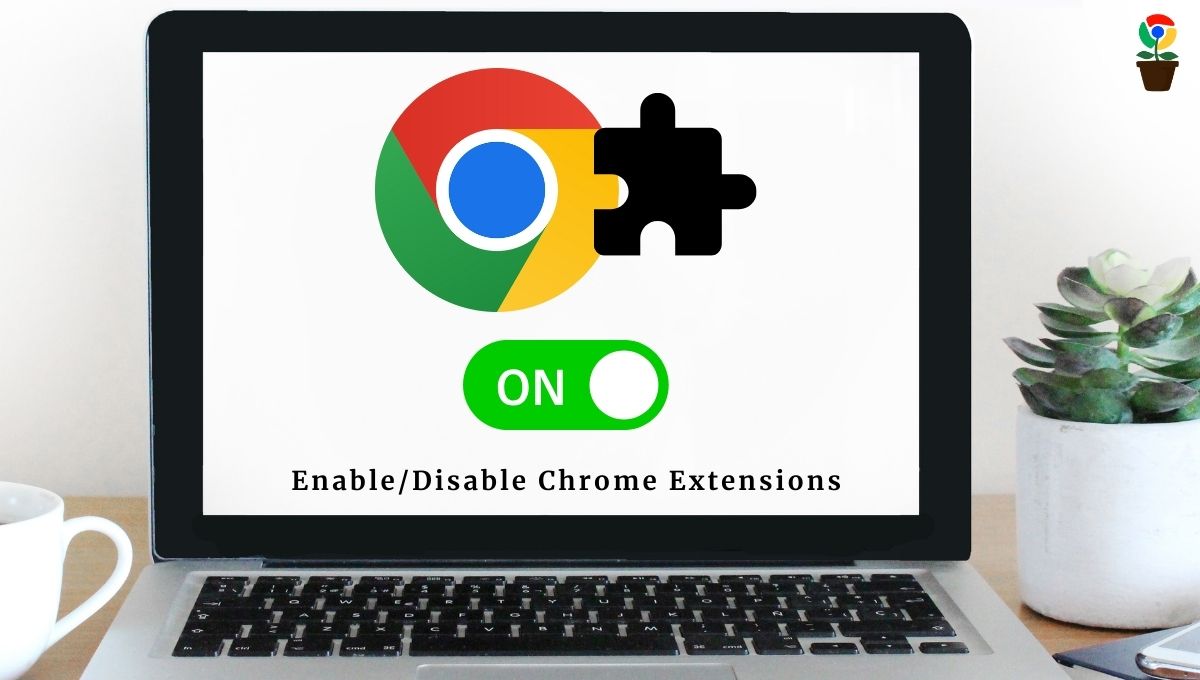As a developer, we all know how difficult it is to write code from scratch to create even the smallest element.
And if you’re a web developer who writes code in old school way with a boring compiler, you’re probably also having trouble finding colors, fonts, scripts, codes, and so on. But, not anymore.
You don’t need to work hard on web development if you are using Chrome browser. There are tons of Chrome extensions for developers available on the Web Store that can make development easier for you.
In this article, we’ve compiled a list of the 6 best Chrome extensions for developers in 2024 that can boost your productivity and help you write cleaner code.
Table of Contents
Toggle6 Best Chrome extensions for developers (2024)
The below listed Chrome extensions for developers can help you in debugging, coding, testing, and analyzing along with real-time backend-frontend tools. Now, with that said, let’s check out these 6 best must-have Chrome extensions for development in 2024.
1. ColorZilla

ColorZilla is an advanced color picker tool that allows you to select a color from an image or a webpage element. Its eyedropper tool reads a color by pointing anywhere in the browser and returns the HEX color code and RGB values.
In addition, just like Photoshop, you can change the selection average from point sample to up to 25×25 average. It also includes a CSS Gradient Generator, which allows you to generate gradient palettes as CSS code that you can use directly in your project. ColorZilla is an essential extension for front-end developers.
Key features:
- Get the color of any pixel on the page
- Shows the color of webpage elements in real-time
- Displays element information like tag name, class, id, size, etc.
- Provides a zoomed-in view while picking a color
- Automatically copies the color code when picked
- Generators color gradient as CSS
2. WhatFont

WhatFont is a must-have Chrome extension for developers who focus on UX design. With a single click, you can determine what font a webpage has used in a text. When you click on the extension, the font family appears beside the cursor when you hover over text.
Sure, the same thing can be done with the browser’s default Inspecting tools, but the WhatFont extension makes it easier for developers to figure out a font style in real time.
Key features:
- Shows the font family of a text in just a click
- Shows font style in real-time when hovering
3. VisBug

VisBug is a powerful open-source web design tool for developers looking for creative UX design brainstorming. This extension includes a slew of useful tools for customizing a webpage in real time. It can measure, inspect, change alignments and positions, customize colors, and do other things with a webpage element.
It also allows you to change the margins and paddings right on the page with a single click. VisBug is a quick way to find website design ideas that you should try at least once.
Key features:
- Guidelines to measure element spacing and distance
- Inspect tool to look at styling and info of a web element
- Move the tool to change the position of an element
- Change the margin, padding, and alignment of an element
- Customize the colors and texts on a webpage
4. Lighthouse

Google Lighthouse is an open-source testing and analysis Chrome extension for developers. It is an automated tool for testing and improving the structure of a website, as well as its performance, quality, and SEO.
When you enable the Lighthouse extension, it begins testing and analyzing your website, producing a report with key metrics such as performance, accessibility, best practices, SEO, and so on. It is also possible to view reports by uploading an HTML, CMS, or JSON file. The Lighthouse is an excellent extension for developers who want to put their newly created site or page to the test.
Key features:
- Automated testing and analysis tool
- Evaluate site structure, performance, quality, and SEO
- Generates detailed reports with key metrics
- Supports report viewing through HTML, CMS, or JSON file uploads
5. Wappalyzer

Wappalyzer is a technology discoverer tool that determines the backend technologies on which a website is built. It displays website CMSs such as WordPress, Joomla, Wix, Shopify, and others. It also determines the framework that a website is using or running on.
Not only that, but it also reveals which external technologies are being used by a website, such as programming languages, analytics, marketing tools, payment processors, CRM, CDN, and others. The Wappalyzer is a must-have Chrome extension for developers looking to reverse engineer a competitor.
Key features:
- Identifies the web technologies in real-time
- Detected technologies are categorized into different groups
- Multiple display options to show the detected technologies
- Users can customize the extension’s behavior
- Allows developers to contribute and extend its functionality
6. Session Buddy

The Session Buddy extension is an ultimate tab management solution that allows you to save and organize multiple browsing sessions, easily bookmark and restore tabs, and even group tabs, rename them, and move them between windows.
The search and filter function simplifies finding tabs by title, URL, or domain, while the backup and sync feature ensures you’ll never lose your precious sessions. You can swiftly identify and close duplicate tabs and export your sessions in various formats, including HTML, JSON, and CSV. If you’re a web developer who leans on productivity, Session Buddy extensions are your cup of tea.
Key features:
- Allows you to easily save and manage groups of open tabs as sessions
- Save your current set of open tabs as a session and restore them later
- Sessions can be synced and accessed across multiple devices
- Session data can be imported or exported for backup
- Provides keyboard shortcuts for quick access