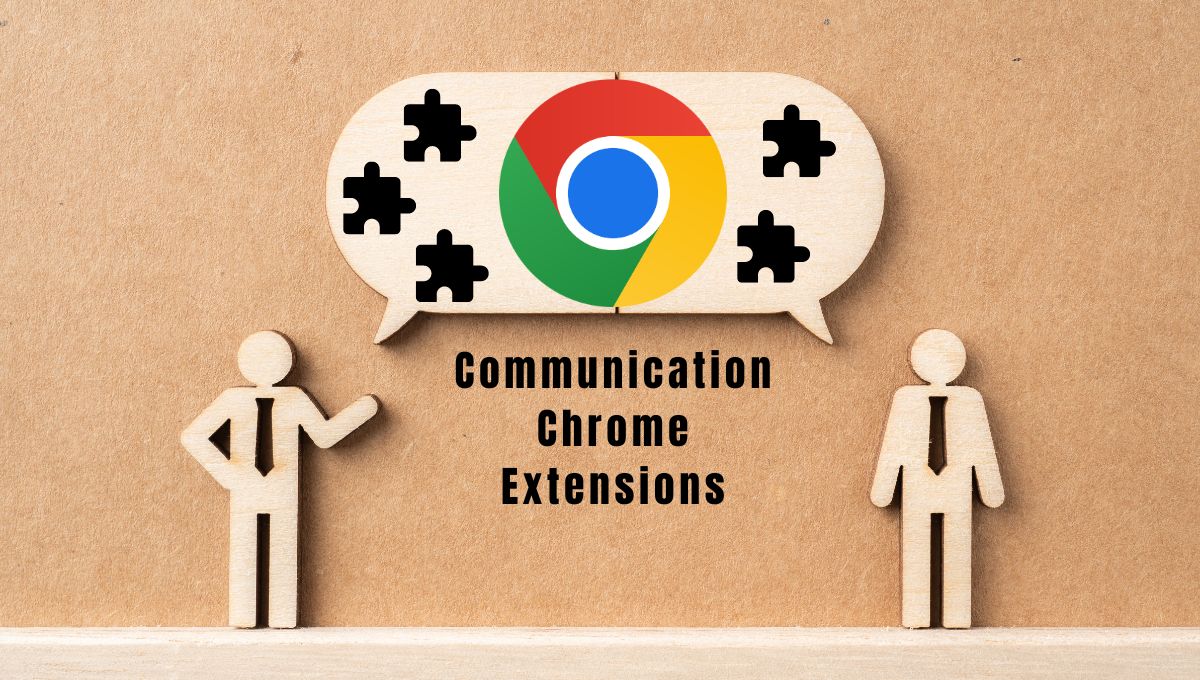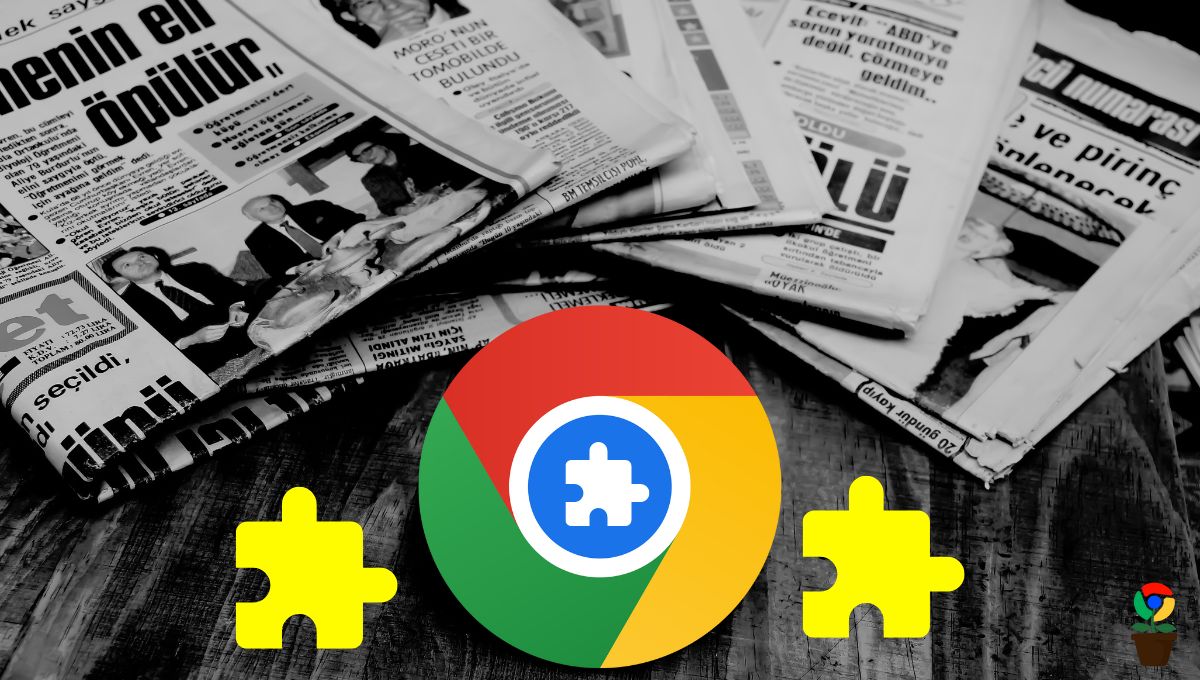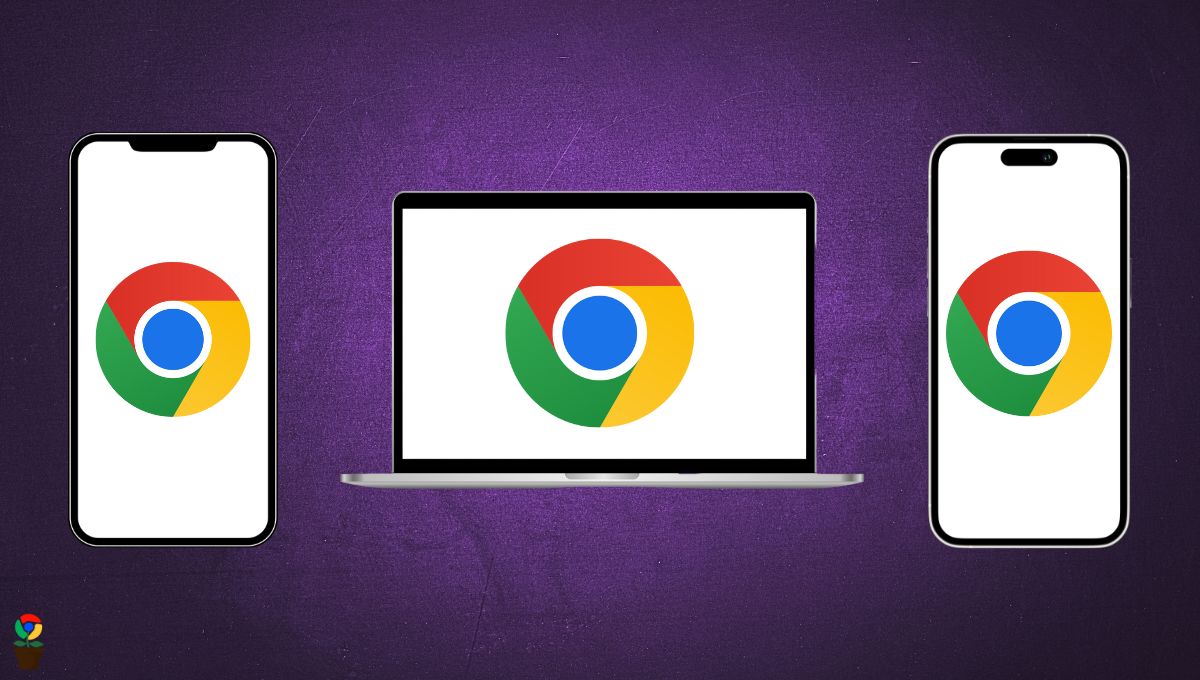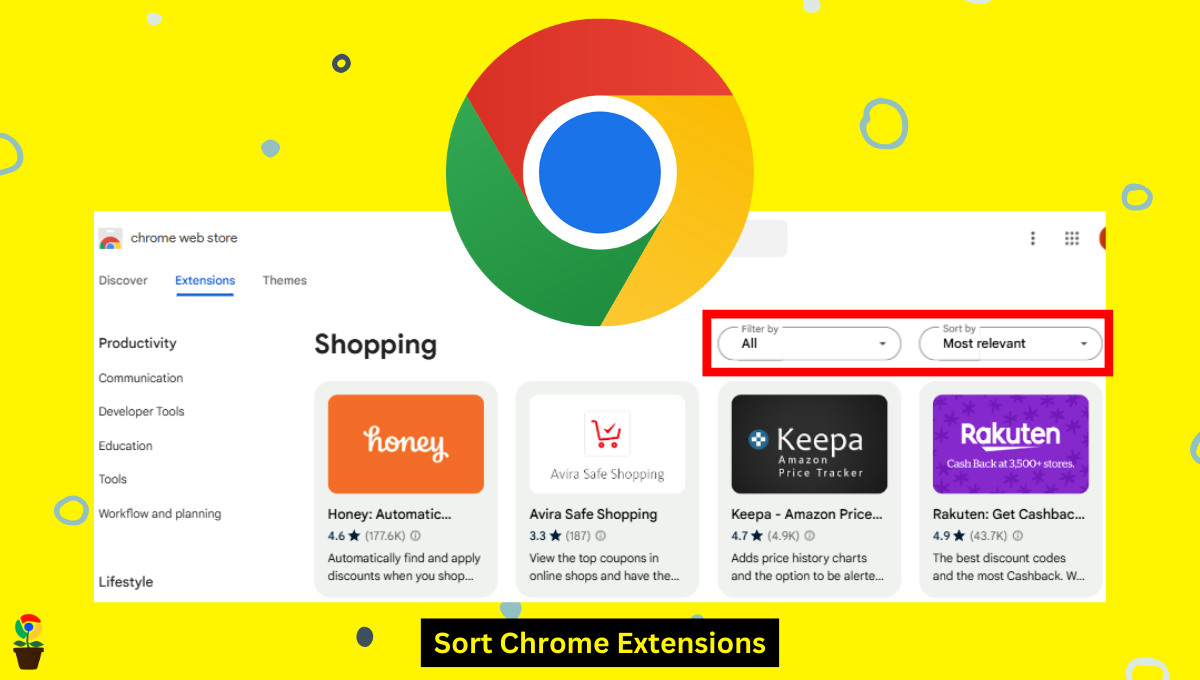Productivity is the main key to getting a job done till it’s at its peak. Whether you are studying or working online on Chrome, there are a lot of distractions these days that might be strong obstacles to your work.
However, there are a lot of productive extensions out there on Chrome that you can use to boost your productivity and take your workflow to the next level.
From blocking those distractions to making a task easier, here we’ve compiled a list of the 7 best productivity extensions for Chrome to get your hands on in 2024.
List of best Chrome extensions for productivity (2024)
Table of Contents
Toggle1. Grammarly
Grammerly is the most popular and useful writing assistant extension on Chrome. It’s a valuable tool for enhancing your writing, as it checks grammar, spelling, punctuation, and style in real time while typing. When you have the Grammarly extension activated, it will highlight any errors within the paragraphs that you are typing.
When you select a paragraph, two new beta version AI features, ‘Improve it’ and ‘GrammarlyGO’, can help rewrite it by adjusting the tone, shortening the text, making it more formal, or adding creative flair.
If you are a student or content writer who has to write essays, articles, and emails frequently, Grammarly should be your must-have extension for Chrome.
Key features:
- Suggests strong synonyms of simple words
- Shows paragraph and word errors with their corrections
- Improves paragraphs with different tones, flairs, and length
- Rewrites paragraphs with different moods
Download: Grammarly
2. Todoist for Chrome
Todoist for Chrome is a must-have extension for productivity that streamlines task management within your browser. It converts your online activities into actionable items by allowing you to add websites as tasks.
Todoist seamlessly integrates tasks such as saving articles for later reading, noting wishlist items, and tracking work responsibilities into your task list. Also, it allows you to plan your day more efficiently by arranging tasks directly from the extension.
Key features:
- It lets you plan your day by organizing tasks by schedule
- Allows you to save blog posts and articles to a wishlist
- Reminds you of deadlines of tasks and dues
- It helps in prioritizing the tasks as per needs
Download: Todoist for Chrome
3. Google Keep
Google Keep Chrome Extension is a fantastic tool for easily organizing information available on the internet. Just a single click and you can save webpages, images, and quotes to Google Keep as notes. Since it’s synced with Google account, you will be able to access these notes across all of your devices such as web, Android, iOS, and Wear.
Along with capturing content, it also lets you enhance it by adding notes for context and labels for efficient categorization. The Google Keep extension saves URLs, text, and images automatically, ensuring that your important information is always at your fingertips when you need it.
Key features:
- It saves the URLs, texts, and images of webpages
- It makes notes on saved content
- Allows you to add labels to your notes
- It automatically saves and syncs to Google account
Download: Google Keep Chrome Extension
4. Clockify Time Tracker
Clockify Time Tracker as the name suggests is a time-tracking extension for Chrome. The extension lets you track the spending time on projects and online activities so that you can analyze and improve your productivity.
Not just that, you can also invite your teammates to track the time together on your projects. Additionally, it can be used on the web, desktop, and mobile which enables synchronizing in real-time. This way you will be able to work more efficiently and time-to-time.
Key features:
- It tracks the timing of projects and tasks
- Has an automatic timer function
- It can be used with team members by invitation
- Can monitor the progress of jobs
Download: Clockify Time Tracker
5. StayFocusd
StayFocusd is a productivity extension perfect for students and workaholics. It eliminates distractions by limiting access time to specific websites, such as Facebook, YouTube, Instagram, Reddit, and other social media apps.
Once the allotted time is exceeded, those websites become inaccessible for the rest of the day. This increases productivity by allowing you to focus on your work and study sites for extended periods of time.
Key features:
- Blocks subdomains, specific paths, specific pages, and specific in-page content
- Restricts sites at once based on categories
- Allows customizing the access time for sites
- Provides no control to blocked sites so that no one can access them even if distracted
Download: StayFocusd
6. Momentum
What could be a better way to start the day than by surrounding yourself with motivational quotes? This is what Momentum exactly does.
Momentum extension helps you stay on track by converting your website into a personalized dashboard with daily inspirational quotes, photos, and focus questions. It also lets you set and create goals and to-do lists for every day or on a regular basis.
Key features:
- Shows new motivational quotes daily
- Reminds you of important tasks
- Creates shortcuts to your favorite sites
- Provides weather reports
- Let you create a to-do list
Download: Momentum
7. GPT Search
When you search for study materials or research topics on Google, you want the results as soon as possible. But every Google search returns a number of sites to visit for reading. This is where the GPT Search can help.
GPT Search Chrome extension based on ChatGPT extracts relevant information from each search and displays it directly on the result page. You won’t have to sift through websites looking for a snippet of information this way.
Key features:
- It shows ChatGPT’s response alongside search engine results
- Provides instant results for your search query right in the search page
- Supports all popular browsers such as Google, Bing, and DuckDuckGo and more
Download: GPT Search – Search Engine Featuring ChatGPT
0Chandramohan Rajput is the Senior Editor of Extension Garden, where he has been covering Chrome extensions, tech news, and in-depth how-tos since 2019. When he's not exploring new tech, you can find him playing cricket or immersed in Counter-Strike 2.