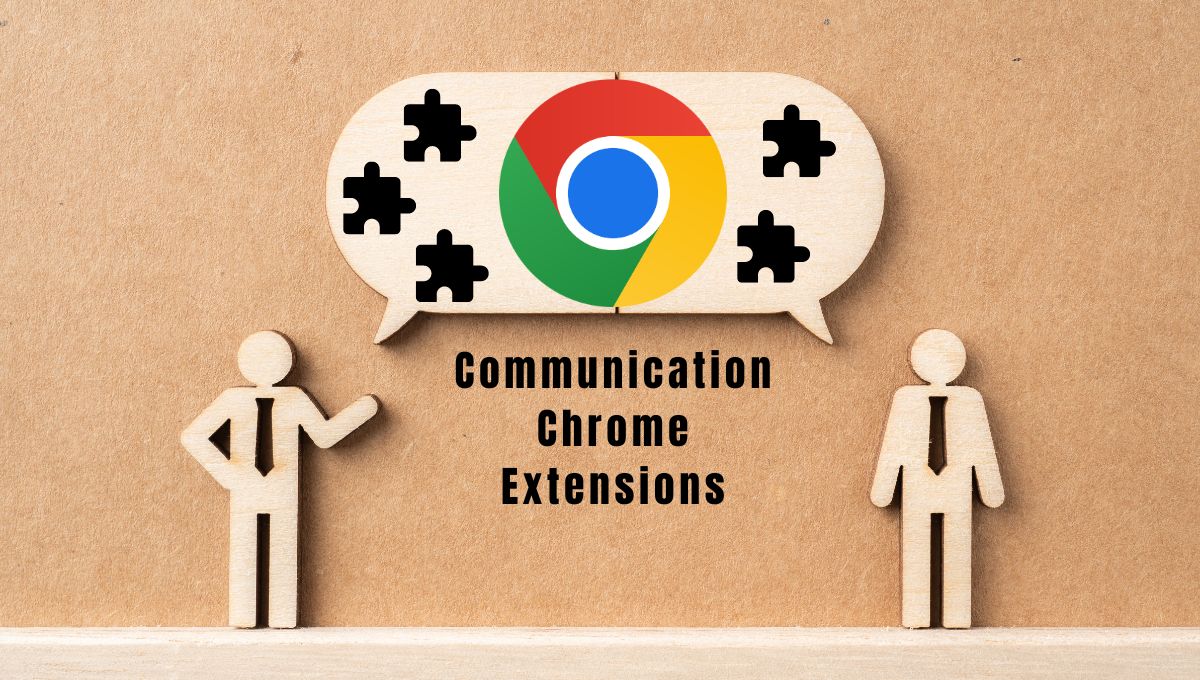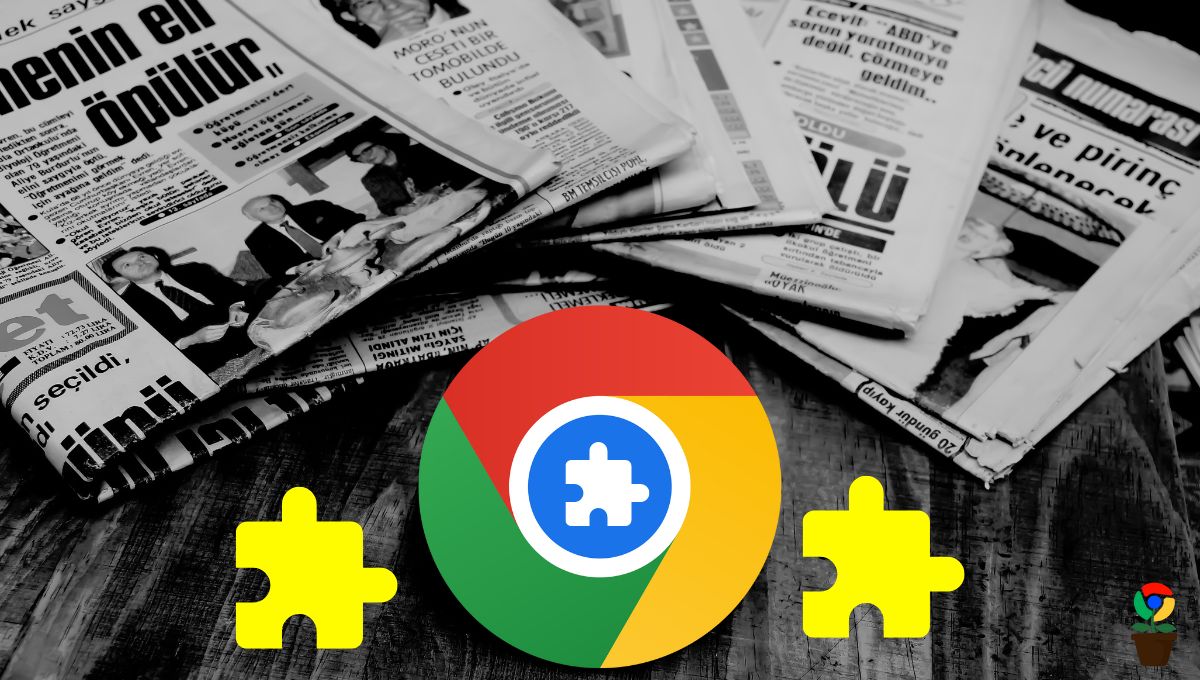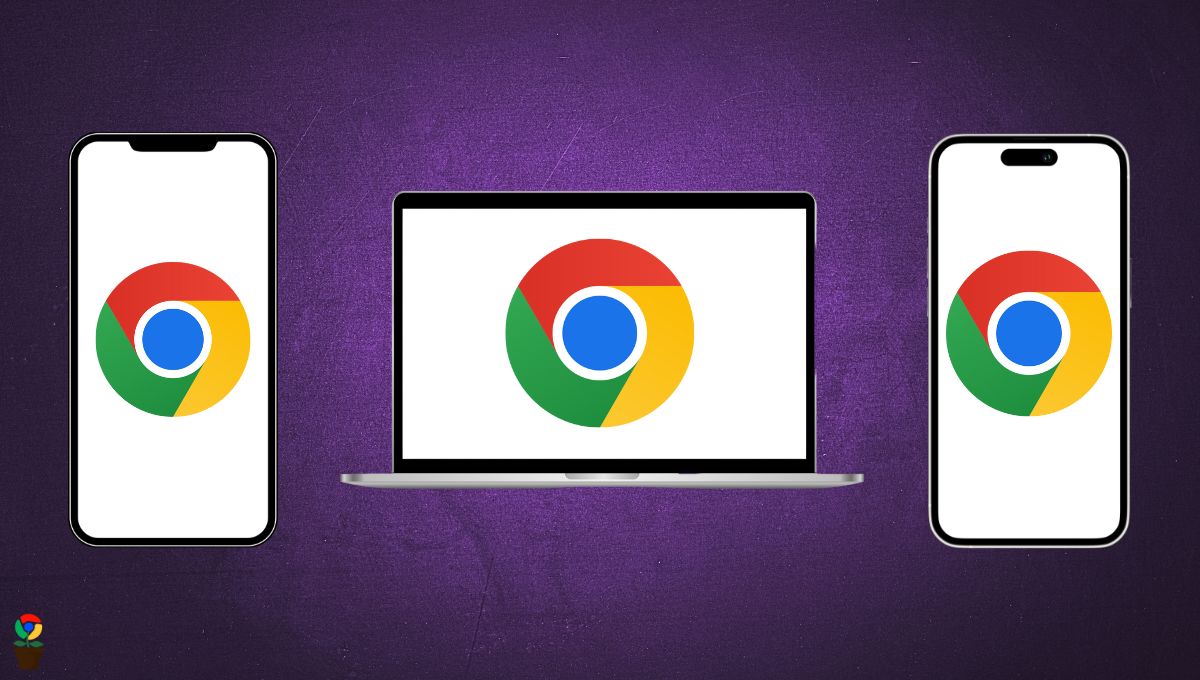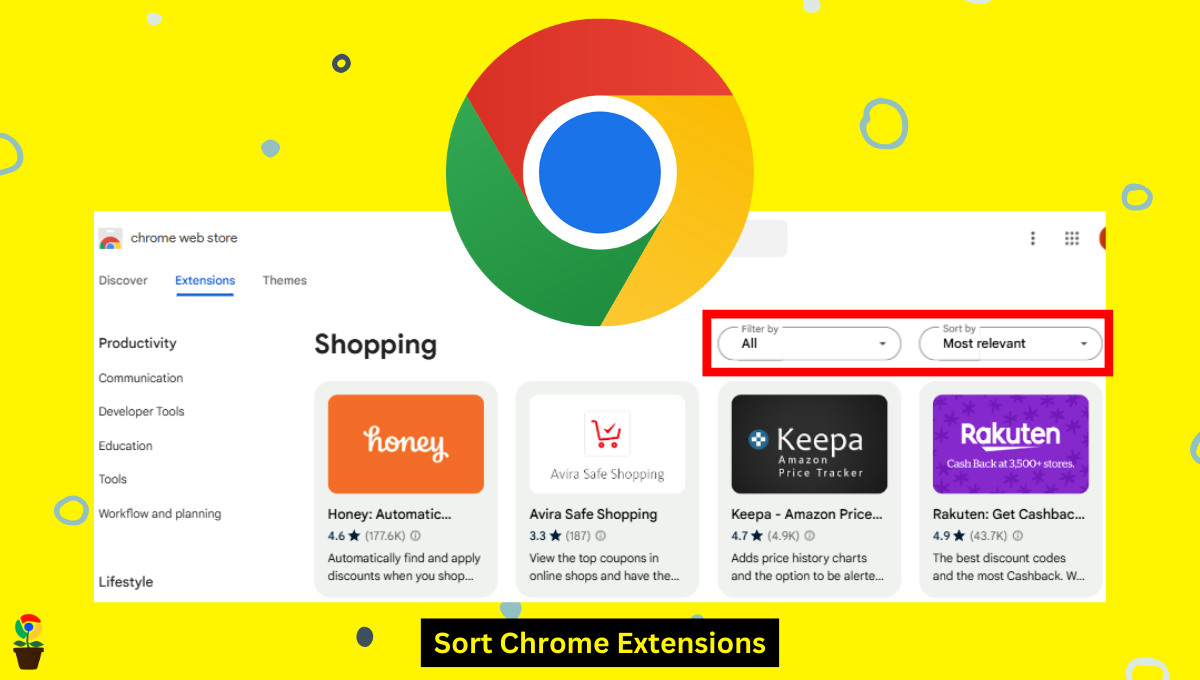Are you a social media addict like me? I mean, who isn’t these days, right?
If you use social media and spend a lot of time scrolling through your feed, you’ll know how difficult it is to manage your social life online. And if you’re a business owner attempting to keep track of your different accounts, things get more difficult since automating content and notifications becomes difficult to handle.
Luckily, there are some awesome Chrome extensions out there that can make your social networking experience a whole lot easier. In this article, we’ll explore the 6 best Chrome extensions for social networking in 2024.
Table of Contents
Toggle6 Best Chrome extensions for social networking (2024)
The below-mentioned social networking Chrome extensions will not only help you automate your content posting but also make notifications and engagement easier. Now, with that said, let’s check them out.
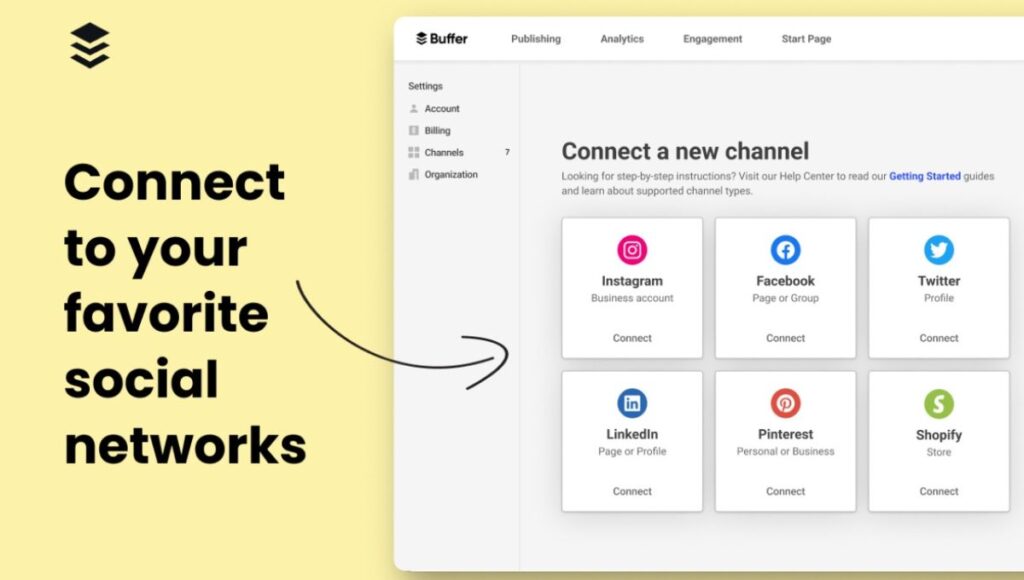
Specification
- Rating: 3K
- Downloads: 200K
- Size: 87.6KB
- Support: Chrome, Edge
Key Features
- Schedule posts across social platforms with a single click
- Post to Instagram, Facebook, TikTok, and more
- Sync content between desktop and mobile for seamless management
- Access your social media dashboard anytime, anywhere
- Analyze engagement and respond to comments in the web app
Buffer is the ultimate sidekick for your social media addiction. With a simple click, the Buffer Chrome extension allows you to schedule posts across Instagram, Facebook, TikTok, and more. And the best part is that all your content is synced seamlessly between your desktop and mobile devices.
Imagine having a personal assistant who knows your social media preferences better than you do. The Buffer web app takes your online presence to new heights. You can analyze engagement, respond to comments, and manage all your platforms from one convenient dashboard.
Pros:
- Very lightweight and fast extension
- Easy to share any web content on a Facebook account
Cons:
- One, if have multiple accounts, needs to choose an account for every post
- Not that userfriendly
- A little bit buggy
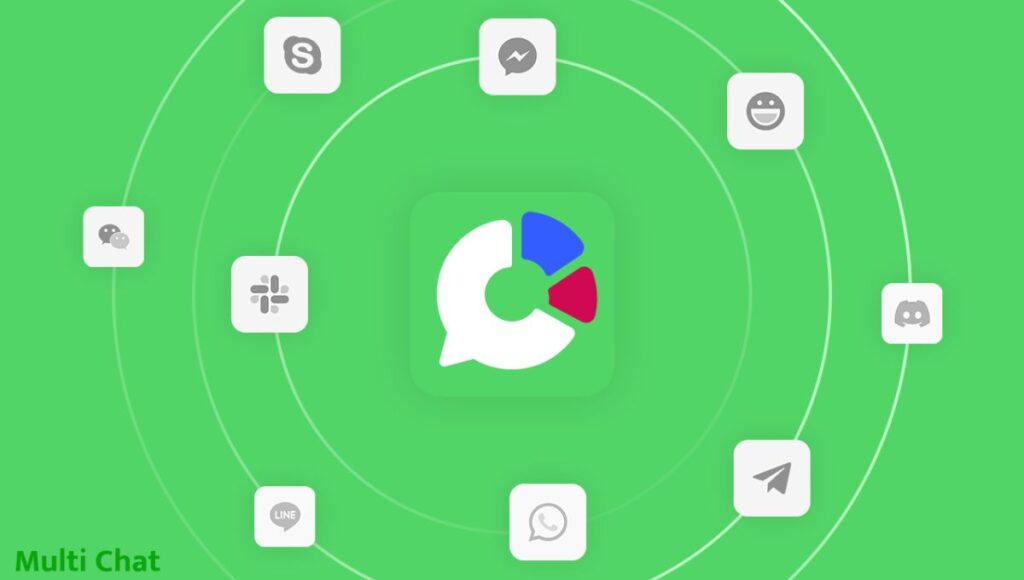
Specification
- Rating: 425
- Downloads: 2M
- Size: 115KB
- Support: Chrome, Edge, Firefox
Key Features
- All your messaging apps in one consolidated platform
- Seamless integration of web versions, no desktop apps needed
- Instant desktop notifications to keep you in the loop
- Access your messages from any device, anywhere
Are you tired of juggling a million different messaging apps just to stay connected? Well, you can get rid of it by using the Multi Chat.
Multi Chat Chrome extension allows you to access all your favorite messengers such as Instagram, Telegram, Line, and more on WhatsApp – right from your browser’s toolbar with a simple click.
Once you connect your all-other social media platform with the extension, it starts notifying you the incoming messages as a small badge on toolbar. You can read and respond to those messages directly from the WhatsApp shows up in the tool bar.
It’s like having a personal assistant who can keep tabs on all your chats, without you ever having to leave your desk.
Pros:
- Simple to use
- Skype works fine
- Very lightweight extension
- Low resource demanding
Cons:
- All apps open in a new window rather than a single browser
- Sends you to multi-chat[dot]net in a new window
- Needs to connect again and sign in each time after closing the tab
- Does not give the ability for multiple WhatsApp instances
- Telegram no longer works

Specification
- Rating: 379
- Downloads: 300K
- Size: 1.04MB
- Support: Chrome, Edge, Firefox
Key Features
- Instant access to Giphy’s entire library of GIFs and stickers
- Seamless GIFs drag-and-drop functionality
- High-resolution GIF images every time, no matter where you drop them
Are you sick and tired of frantically scrolling through page after page, hunting for that perfect animated treasure to spice up your online banter? Well, Giphy for Chrome can be your new best friend.
Giphy for Chrome extension allows you to access a huge library of moving masterpieces (GIFs) and stickers with in a single click.
And the best part is that you can just drag and drop those GIFs right into your target platform such as email, Slack channel, or social media post.
Pros:
- Works smoothly on desktop
- 3D animated emojis and Custom text 3d animated fluently
- After new update, users can grab a GIF without having to switch contexts
- Easiest and fastest way to find the right GIF when you need it
- Supports drop-in stickers into Google Slides
Cons:
- Sometimes throws an error “Error loading GIFs. Try again?”
- Dragging and dropping no longer seems to work
- It doesn’t work in jam board
- Heavyweight extension
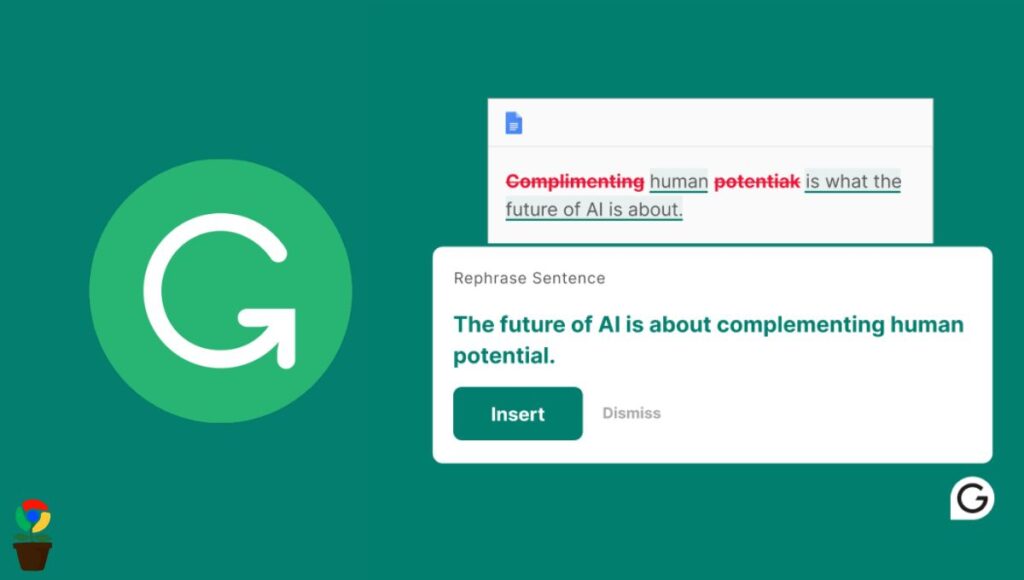
Specification
- Rating: 42.4K
- Downloads: 47M
- Size: 37.32MB
- Support: Chrome, Edge, Firefox
Key Features
- Suggests real-time grammar and spelling
- Gives comprehensive feedback on punctuation and writing style
- Gives color-coded underlines for easy identification of errors
- Detects commonly confused words and complex grammar issues
First and foremost, who can beat Grammarly in terms of writing and communication? If you struggle to write when communicating on social media, like I always recommend, Grammarly should be your go-to Chrome addon.
The Grammarly Chrome extension helps you improve your writing by highlighting spelling, punctuation, and sentence framing errors.
Grammarly detects errors as you type, highlights corrections with color-coded underlines, and gives suggestions when you hover over them.
If you’re a business professional, who does emails and business conversations, Grammarly’s ‘Improve it’ feature can also help you in framing sentences.
Pros:
- Corrects misspelled words automatically
- Tone selection option for paraphrasing
- Filters grammar errors and suggests correction
- Realtime sentence suggestions
- User-friendly interface
- Supports voice command text input
Cons:
- Lags while correcting and suggesting errors in real-time
- Premium suggestions require a paid subscription
- Expensive premium plans
- Payment gateway for taking a premium subscription is a bit slow

Specification
- Rating: 11.8K
- Downloads: 200K
- Size: 189KB
- Support: Chrome, Edge, Firefox
Key Features
- Download stories from Facebook, Instagram, and WhatsApp with a single click
- Saves photos and videos straight from your favorite social apps
- Automatically renames downloaded stories for easy organization
- Keeps up with the latest social media changes
Have you ever seen an eye-catching story on Instagram, Facebook, or WhatsApp and wanted to download it but couldn’t find a means and missed it? So this is when Story Save comes in help.
Story Saver Chrome extension let you to save photos and videos stories and statuses from WhatsApp, Instagram, and Facebook with a single click.
To save your stories through this extension, you simply need to install it and click on the icon that appear at the top-left corner of the browser. This will start downloading your desired story.
And the best part is that you can rename the downloaded story to something readable file name instead of those random system-generated name.
Pros:
- Saves stories faster
- Starts downloading the stories instantly after clicking the button
- Positive user reviews on Chrome Web Store
- Lightweight extension
Cons:
- Pop-up keeps showing up asking you to rate the extension
- Current version crashes Brave browser ( v1.70.117 – updated 9/20)
- Customer support is not that good
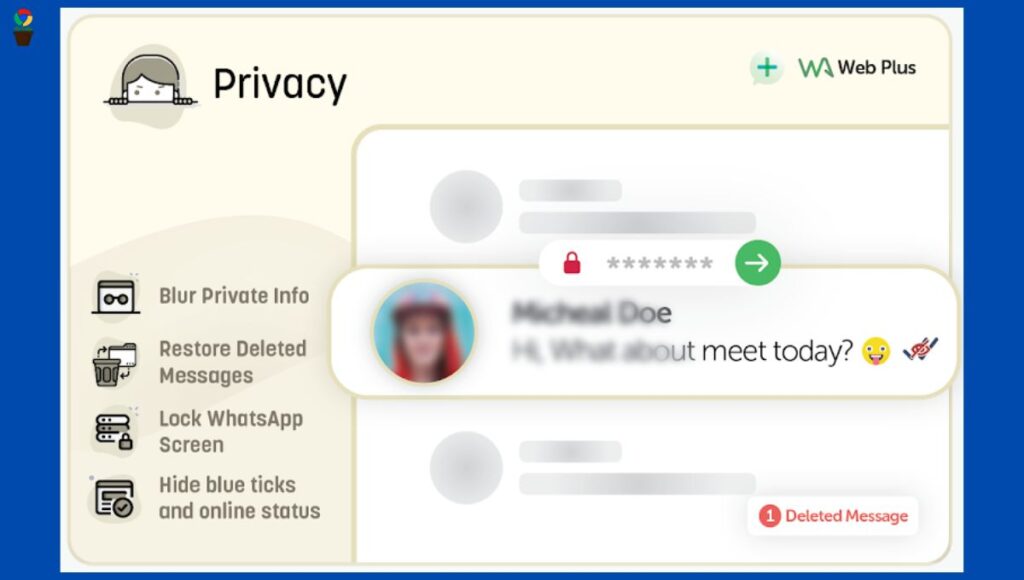
Specification
- Rating: 34.9K
- Downloads: 2M
- Size: 939KB
- Support: Chrome, Edge, Firefox
Key Features
- Animated like button and emoji reactions for chats
- Restores deleted messages of individual or group chats
- Hides blue tick and online status
- Blurs private info and chats
- Pins unlimited chats on the dashboard
- Dark mode button for night uses
If you’re a WhatsApp Web user, you probably know it lacks few features from the app version. This is where WA Web Plus Chrome extension comes in to fill those features as well as adding new.
By using the WA Web Plus extension, you get a live emoji reaction feature for chats, real-time notification for when someone comes online, custom chat wallpaper, and unlimited chat pinning.
What I like the most about WA Web Plus extension is the ‘Blur Info’ feature that allows you to blur your private info to keep it safe from others. Moreover, you get the option to lock your WhatsApp screen.
Pros:
- Great UI and UX
- Screen Locker works efficiently
- Dark mode switches seamlessly
- Easy to use
- Lightweight extension
Cons:
- Doesn’t work on multiple-device beta
- Invisible status is not working anymore
- Latest updates cause conflicts
Chandramohan Rajput is the Senior Editor of Extension Garden, where he has been covering Chrome extensions, tech news, and in-depth how-tos since 2019. When he's not exploring new tech, you can find him playing cricket or immersed in Counter-Strike 2.