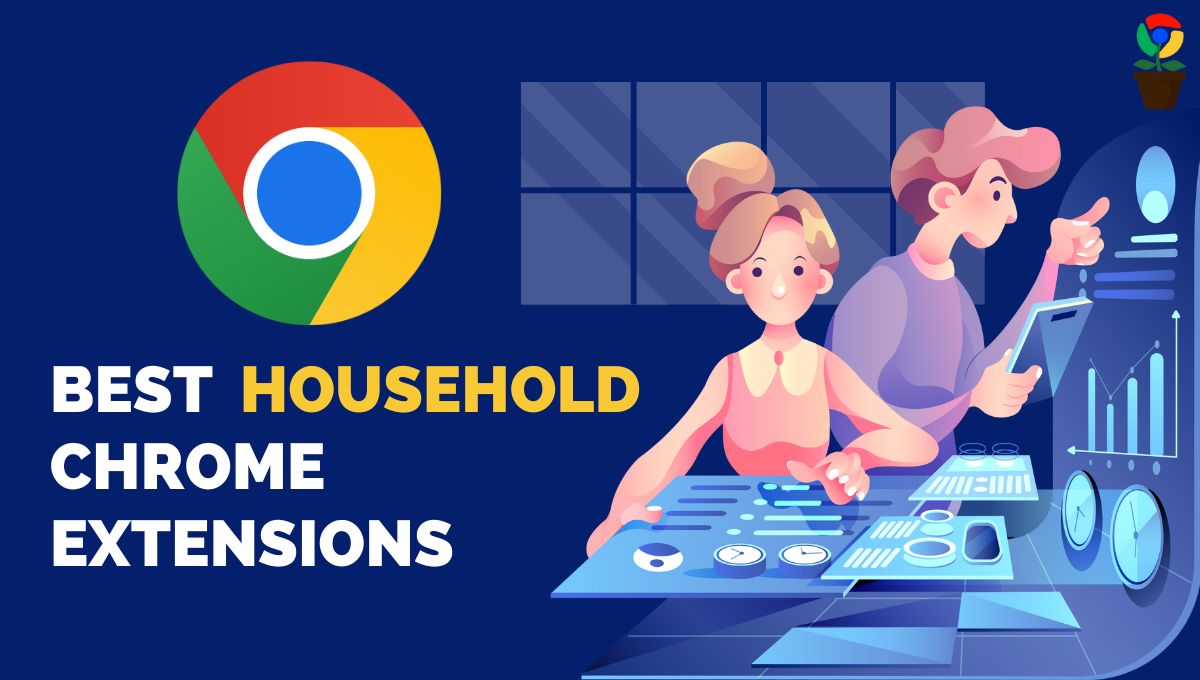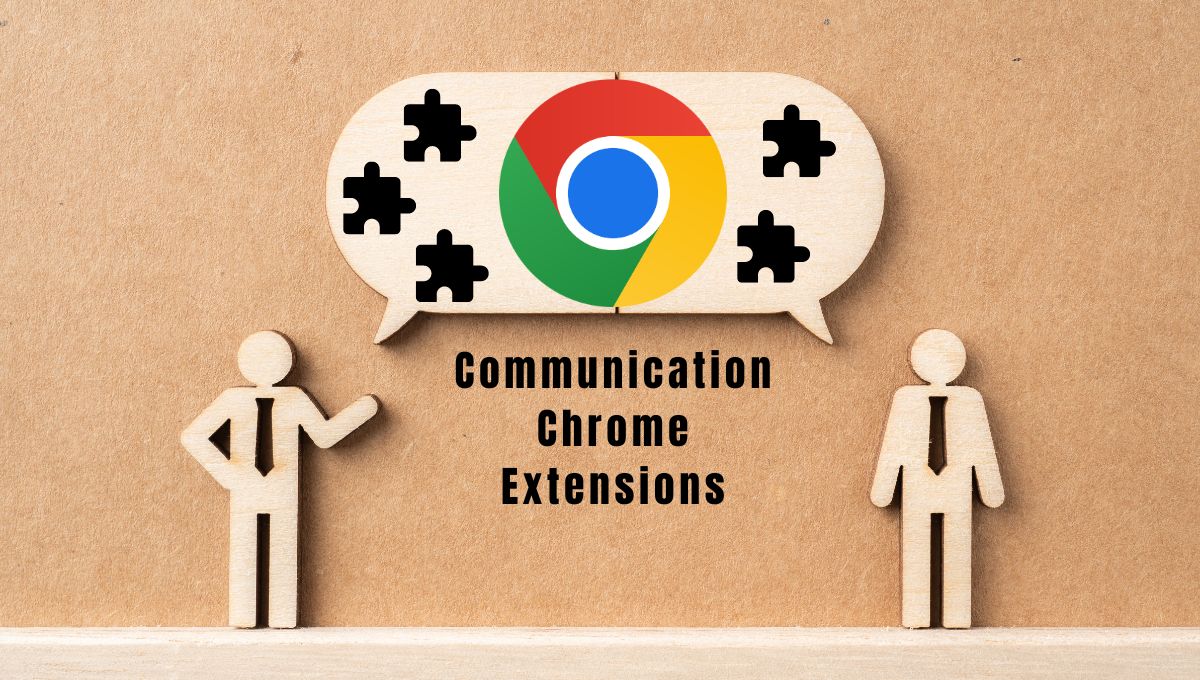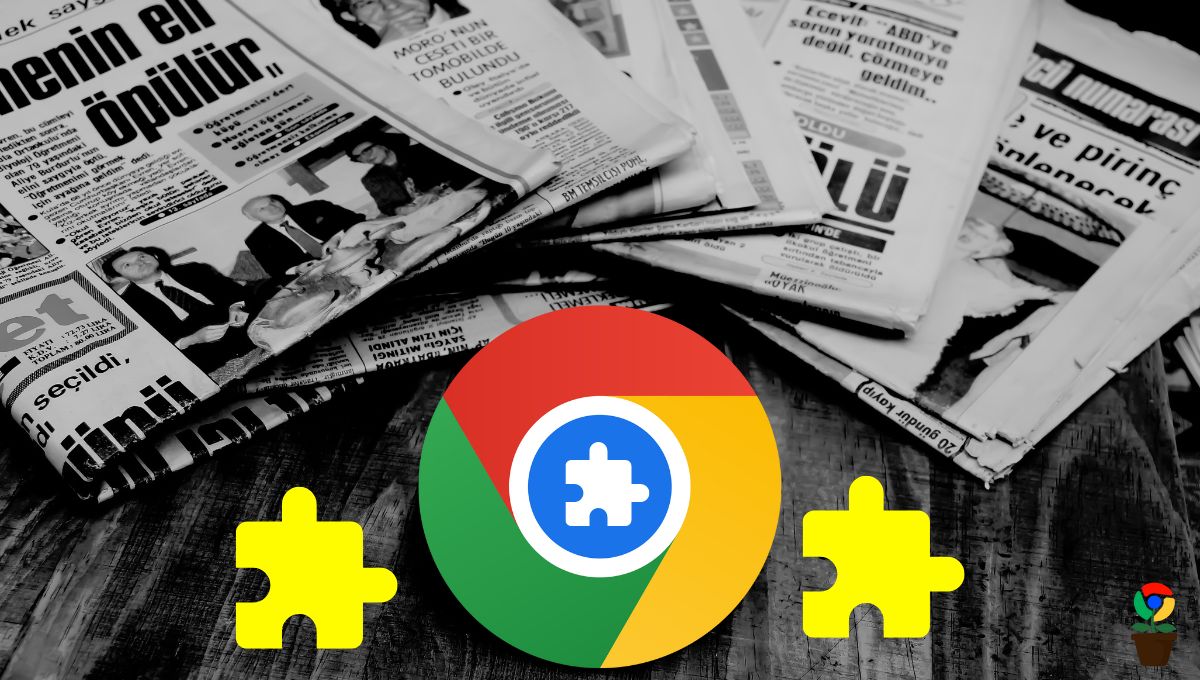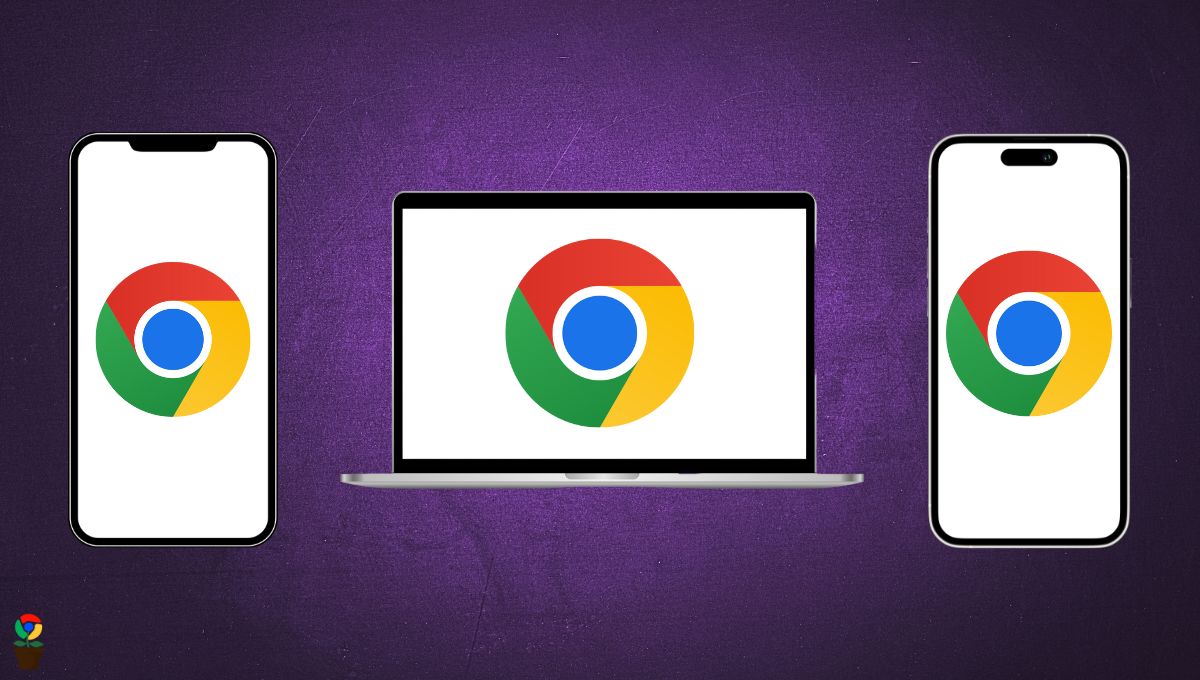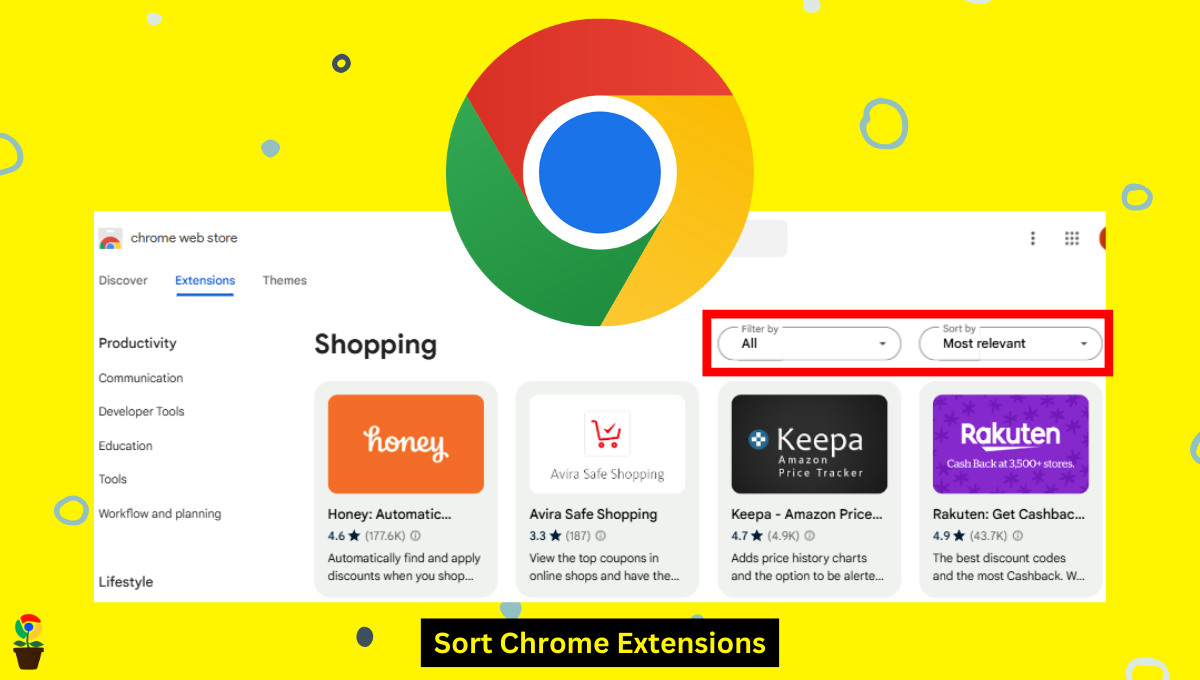Today, it’s obvious you know how daunting it is to manage the household and daily work together.
If you are an elder of your family, there are numerous aspects you’ve to consider such as budgeting and grocery shopping, as well as task organization and productivity.
For this, you can simply use household Chrome extensions to better manage your household.
Here, in this article, we’ve curated a list of the best Chrome extensions for households to improve your lifestyle in 2024.
List of best Chrome extensions for household (2024)
Table of Contents
Toggle1. Catadoo
If you’re a productive person, you might start your day with a to-do list. But as usual, to-do lists are simply notes that seem boring a bit. This is where Catadoo comes in.
Catadoo is a unique and innovative to-do list extension for Chrome that brings a playful and gamified approach to task management.
When you complete your tasks, you earn crystals, which can then be used to purchase food and other resources to keep Turbo (virtual pet) healthy and happy. However, if tasks are neglected, Turbo’s health will deteriorate, and the user may ultimately witness the demise of their virtual pet.
This dynamic creates a compelling incentive to stay on top of one’s responsibilities, as the user’s actions directly impact the fate of their beloved Turbo.
Key features:
- Gamified to-do list with a virtual cat companion named Turbo
- Complete tasks to earn crystals, the in-game currency
- Use crystals to buy food and other resources to keep Turbo healthy
- Neglecting tasks causes Turbo’s health to deteriorate over time
- Create subtasks for main to-do list items
2. Honey
Honey is one of the best coupon savings Chrome extensions that automatically finds and applies discounts, coupon codes, and rewards when you shop online. This helps you save money for your household expenses and earn rewards with a single click.
Backed by the PayPal family, Honey automatically scans for the best coupons, discounts, and offers while shopping online on over 30,000 websites. Once it finds any, it automatically applies them while checking out.
What I like the most about Honey is its reward system. By earning Honey Gold rewards through your qualifying purchases, you can then redeem these rewards for gift cards as extra savings.
Key features:
- Automatically finds and applies coupon codes and discounts at checkout
- Scans over 30,000 websites to locate the best savings opportunities
- Helps users save an average of £102/year according to member data
- Allows users to earn Honey Gold rewards for qualifying purchases
3. Umami
Umami is a Chrome extension that changes the way you view recipes. It provides a simple interface focused solely on the recipe that you made for your household.
The extension removes the common distractions found on recipe websites. When you click the Umami button, your attention is easily directed to a clean and elegant cooking sheet free of clutter and excessive advertisements.
In this clean and focused layout, the ingredients and step-by-step instructions are presented side by side. This allows you to easily track and check off items as they progress through the cooking process.
Umami also saves your progress, which allows you to continue where you left off even if you close the cooking sheet or refresh the page.
Key features:
- Provides a distraction-free, minimalist interface for viewing recipes
- Displays ingredients and step-by-step instructions side-by-side
- Allows users to check off ingredients and mark their progress
- Saves the user’s progress, even if the cooking sheet is closed or the page refreshed
- Enables customization and editing of saved recipes
4. Money Manager
If you struggle to manage your household expenses, Money Manager is for you. As the name indicates, it is a financial manager Chrome extension that helps you track your spending and manage your budget.
At first, the Money Manager asks you to simply set a budget on which basis, it starts to track your spending.
As you make purchases or incur expenses, the amounts are automatically deducted from your allotted budget. This provides a real-time view of your remaining funds.
Once you’ve exceeded your budget or when reset your spending records, it reminds you with priority notifications. This feature helps you stay accountable and avoid exceeding your household’s predetermined financial limits.
Key features:
- Allows users to set a specific budget to track their spending
- Automatically deducts expenses from the allotted budget
- Users can right-click on prices and select “Spend Money” to log transactions
- Offers notifications when users exceed their budget or reset spending records
5. Keepa
Talking about the expenses tracker above, what can be better to get the best price tracker extension for your household products?
Keepa is an Amazon price tracker Chrome extension that transforms how you find and shop on Amazon. Keepa keeps you informed on purchasing decisions and finds the best deals by providing price history charts, smart price drop and availability alerts, and international price comparison capabilities.
What I like the most about Keepa is its detailed price history charts feature. It covers over 4 billion Amazon products. These charts allow users to easily spot pricing trends and patterns, enabling them to identify the optimal purchase time.
Key features:
- Comprehensive price history charts for over 4 billion Amazon products
- Smart price drop and availability alerts to notify users of price changes
- Supports Amazon locales in the US, UK, Germany, Japan, France, Canada, Italy, Spain, India, and Mexico
- Enables users to spot pricing trends and identify the optimal purchase timing
6. OneTab
Do you work with a bunch of tabs simultaneously on your Chrome browser? Well, the OneTab Chrome extension is the thing that you need.
OneTab is a tab manager Chrome extension that helps you regain control over tab clutter and improve your browser’s performance.
With the simple click of an icon, OneTab converts all your open tabs into a convenient list, freeing up valuable system resources and reducing memory usage by up to 95%.
Moreover, with OneTab, by condensing all your tabs into a manageable list, you can declutter your browsing experience and alleviate the strain on your computer’s memory.
Key features:
- Converts all open tabs into a single, manageable list
- Saves up to 95% of memory by reducing open tabs
- Declutters and organizes browser for better performance
- Speeds up the computer by reducing CPU load
Chandramohan Rajput is the Senior Editor of Extension Garden, where he has been covering Chrome extensions, tech news, and in-depth how-tos since 2019. When he's not exploring new tech, you can find him playing cricket or immersed in Counter-Strike 2.