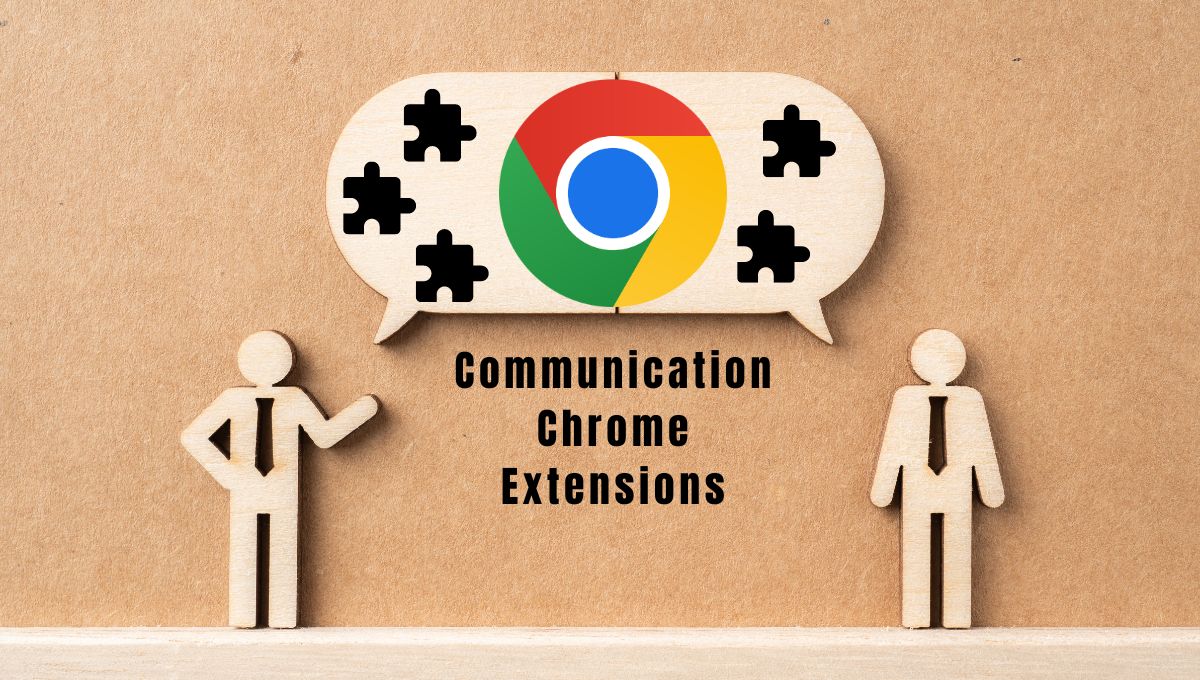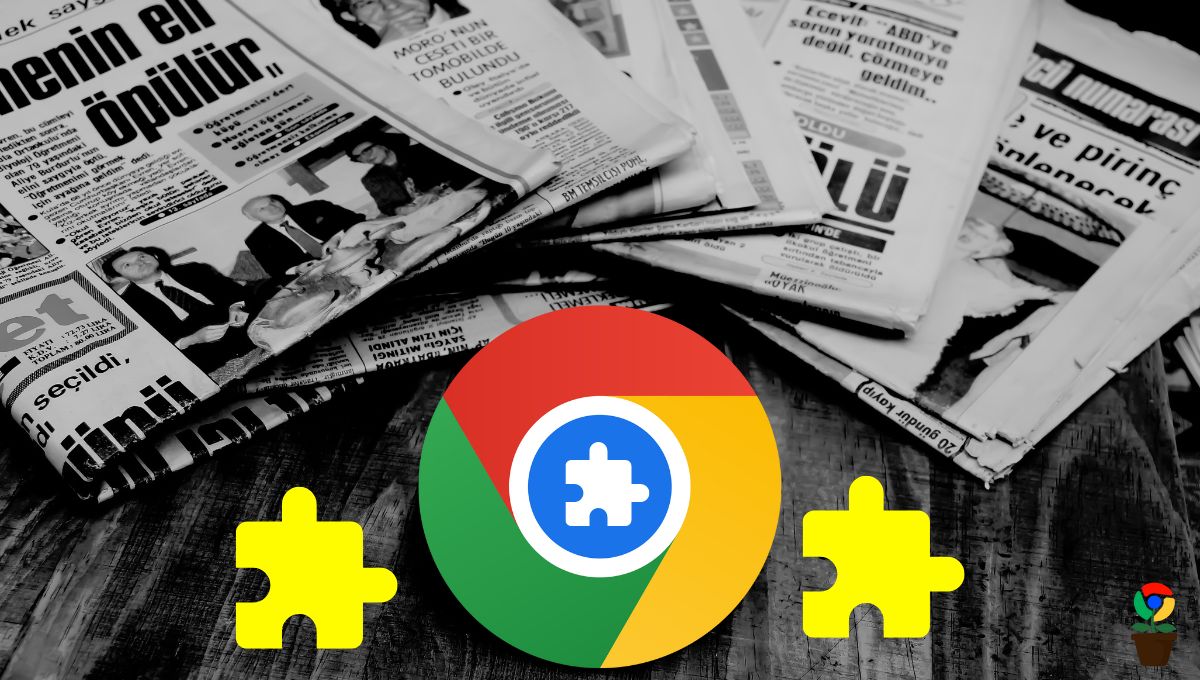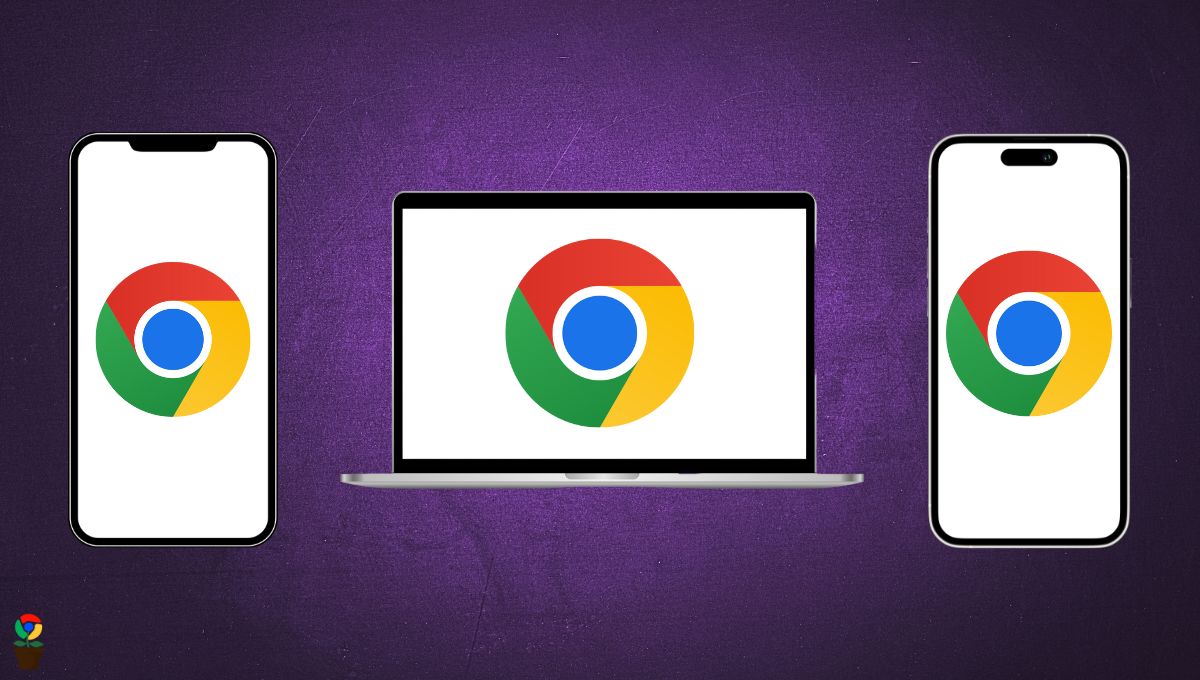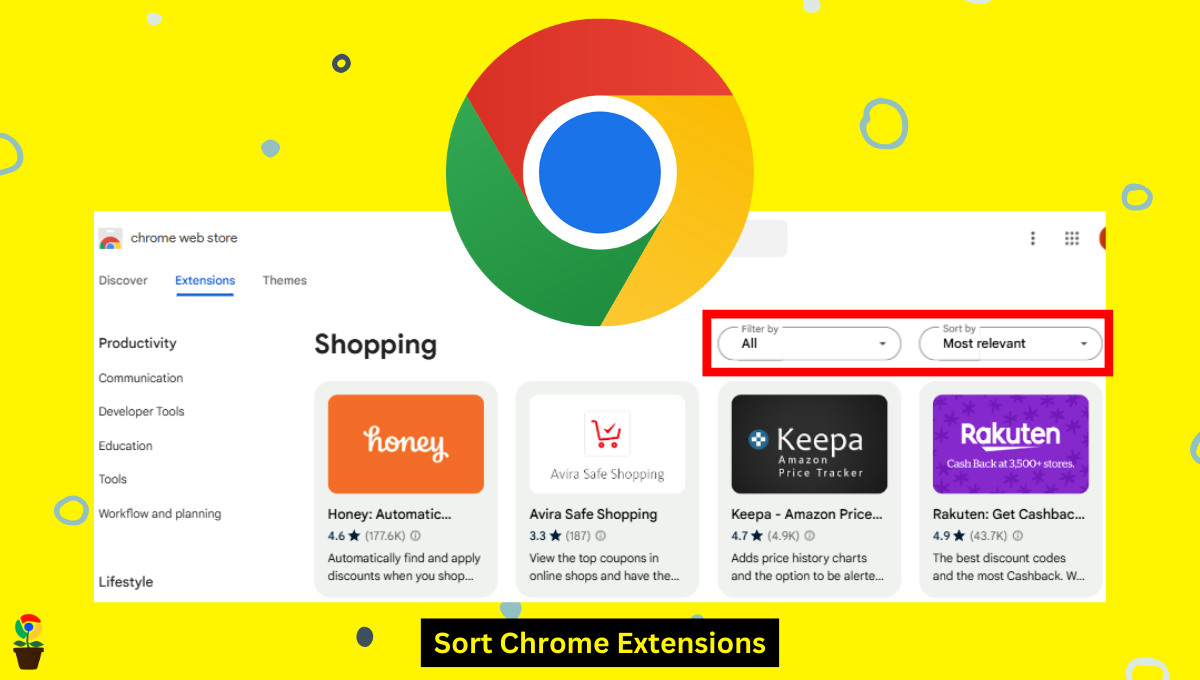Social media is a fantastic way to connect with your friends, family, and even new people who share your interests.
But sometimes, if you are like me, you may have made mistakes, such as spelling, and sometimes sent inappropriate things that you regret later. In the end, those interactions can make you feel clunky or time-consuming.
Thankfully, Chrome’s communication extensions can bridge that gap and make your social media experience smoother.
Here, I have listed my personal favorite six extensions for better social communication.

Specification
- Rating: 15
- Downloads: 30K
- Size: 1.48MB
- Support: Chrome, Edge
Key Features
- End-to-end encryption for Gmail
- File sharing up to 10GB
- OpenPGP encryption standard
- Chrome pop-out menu option
- No pre-shared keys required
- Multi-factor authentication
- SMS code verification
- Direct Gmail integration
If you’re a die-hard Gmail user like me, you’re probably aware that you can’t send encrypted or locked emails through Gmail. But what if I told you that you can send encrypted emails using Gmail? Yes, it is possible with SendSafely.
SendSafely, with a 4.9 out of 5 stars rating, is a popular email encryption Chrome extension that uses OpenPGP, a well-established and trusted encryption standard, to encrypt messages and files sent via Gmail, ensuring that only you and the recipient have access to them.
SendSafely allows you to encrypt emails and attach files up to 10GB directly within Gmail. Furthermore, multi-factor authentication provides an additional layer of security. When you send an email, the recipients are given a unique SMS code to unlock the encrypted content.
Pros:
- Easy to use and secure
- Seamless integration across multiple email accounts
- Allows you to send much larger files than Google allows
- Supports up to 11 languages
- End-to-end encryption
Cons:
- Only 14-days trial
- Bigger in size than other similar extensions
- Stores some data about your activity, such as your email address, phone number, and contacts
- A bit slower performance
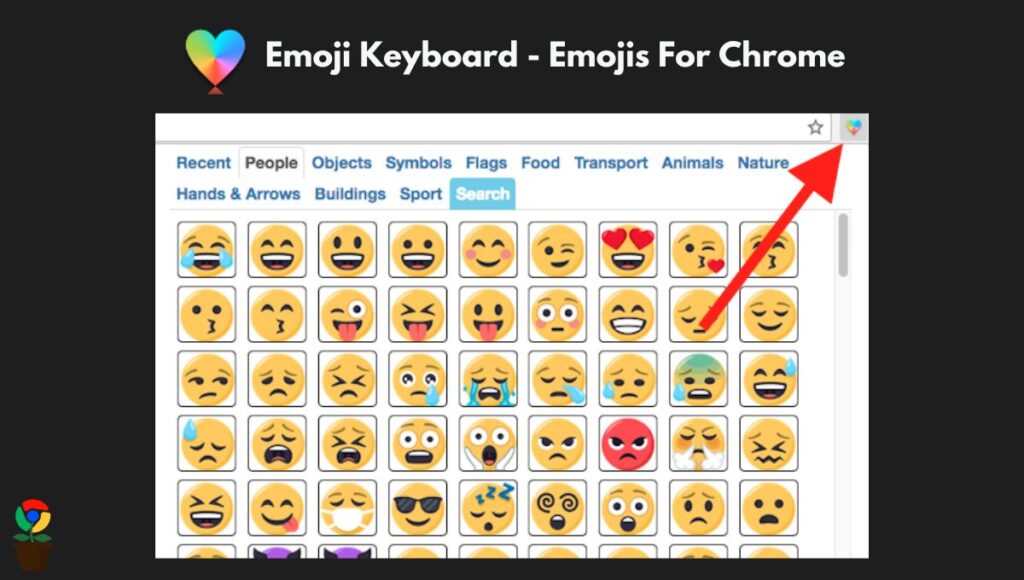
Specification
- Rating: 6.3K
- Downloads: 300K
- Size: 2.61MB
- Support: Chrome, Edge, Firefox
Key Features
- Emojis can be accessed anywhere
- Convenient search functionality for easily finding emojis
- Shows the meaning of emoji when hover
If you are a frequent chatter on social media, emojis can be a great way to add some fun to your writing. However, how do you get emojis on a keyboard? This is where the Emoji Keyboard Chrome extension becomes useful.
With the Emoji Keyboard Chrome extension, you can quickly enter emoticons from the web browser on your computer.
To use an emoji, you simply need to click on the extension icon to invoke an emoji keyboard and select the emoji. This will add that emoji where you are chatting. You can also easily locate the ideal emoji with its integrated search feature.
Pros:
- Great for any use like Instagram or any site that has DMs
- A huge number of emoji library
- Comes with a search feature
- The extension size is bigger
Cons:
- Prevents YouTube videos from playing sometimes
- No way to resize emojis
- Conflicts with some websites
Specification
- Rating: 11.3K
- Downloads: 2M
- Size: 1.86MB
- Support: Chrome, Edge
Key Features
- Free email tracking for all your Gmail messages
- Tracks individual opens in group emails, like who opened what
- Automated follow-up alerts based on email engagement
- Tracks link clicks to see what resonates with recipients
- Send personalized email marketing campaigns to up to 1,000 recipients
Have you ever been unsure whether the recipient reads your emails or not? Well, this is a common concern among Gmail users, as there is no feature to track mail status. But, to make things easier, Mailtrack’s Email Tracker comes in handy.
The Email Tracker for Gmail Chrome extension automatically tracks all your outgoing emails and eliminates the need for any manual configuration. It can also tell you whether or not the emails’ attached files and links were opened.
To know if your emails are being read, simply head over to your Gmail “Sent emails” folder and check the handy tick marks next to each email. A single tick mark means your email has been sent but not opened, while a double tick indicates it’s been opened. You can hover over the ticks for even more details, like the exact time and number of times your email was opened.
Pros:
- Offers free and unlimited email tracking
- Notifies when emails are opened and links are clicked
- Supports personalized bulk emailing
- Notifies when recipients open attached PDFs
- Mailtrack prioritizes data security and privacy
Cons:
- Advanced features (e.g., CRM integration, premium reports) are only available with a paid subscription
- Recipients can see Mailtrack’s tracking signature in certain situations
- Only works with Gmail
- Regular reports and notifications

Specification
- Rating: 418
- Downloads: 40K
- Size: 559KB
- Support: Chrome, Edge, Firefox
Key Features
- Shows various options to reply to comments
- Automatic replies on social media posts
- Schedules and automatically publishes content on social media profile
- One-click reply feature on comments
- Uses AI to analyze and reply the comment accordingly
Suppose you’re in a meeting or busy with important work and you receive comments on your posts, but you’re unable to reply. This is where Engage AI can be a helpful tool.
With the Engage AI Chrome extension, you can automatically reply, schedule posts, analyze performance metrics, and engage with your audience in a more meaningful way.
When you install the Engage AI Chrome extension and visit a post’s comments section, it will display various options such as funny, friendly, disagree, congratulate, agree, and more. And when you click any of them, it automatically replies to that comment using the AI.
Engage AI is a perfect communication extension for busy business owners and professionals who need help engaging their social media posts, such as on LinkedIn, Facebook, etc.
Pros:
- User-friendly and easy to navigate
- Keep track of my prospects effortlessly
- Makes the LinkedIn workflow much easier
- The dashboard provides detailed analytics.
Cons:
- Only allows for 10 free generations
- Riddled with numerous bugs and glitches
- Speed could be improved
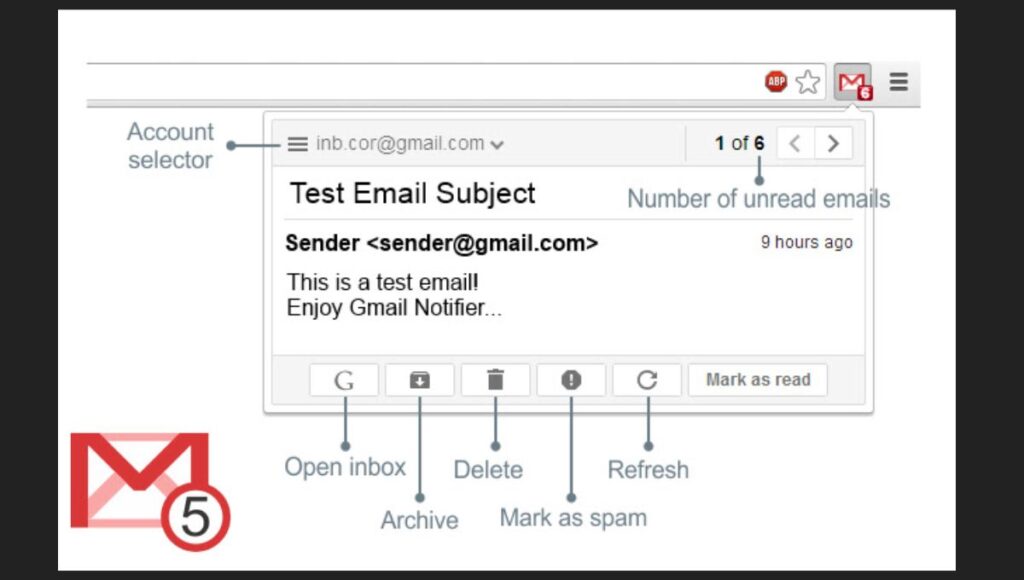
Specification
- Rating: 953
- Downloads: 200K
- Size: 312KB
- Support: Chrome, Edge, Firefox
Key Features
- Get label-specific alerts for important emails
- Monitor multiple Gmail accounts simultaneously
- No need to enter your Google login information to use the extension
- Utilizes RSS technology to minimize data usage
- Offers a dark mode for users who prefer it
Notifier for Gmail, as the name indicates, is a useful Chrome extension for Gmail users that keeps you informed about new emails across all your accounts and even specific labels you choose.
Not just that, Notifier for Gmail goes beyond basic notifications. Moreover, you can mark emails as read, report spam, trash them, or archive them for later. It even offers a dark theme option for a comfortable night owl experience directly from your browser toolbar.
Pros:
- Keeps track of multiple Gmail accounts
- Minimal bandwidth consumption
- Transparency through open-source code
- Users can focus on important emails by enabling notifications for specific labels
Cons:
- The delete function no longer works directly from the icon bar
- Delayed notifications since it relies on RSS
- Only supports Gmail
- Lacks more advanced features available in other email management tools
Chandramohan Rajput is the Senior Editor of Extension Garden, where he has been covering Chrome extensions, tech news, and in-depth how-tos since 2019. When he's not exploring new tech, you can find him playing cricket or immersed in Counter-Strike 2.