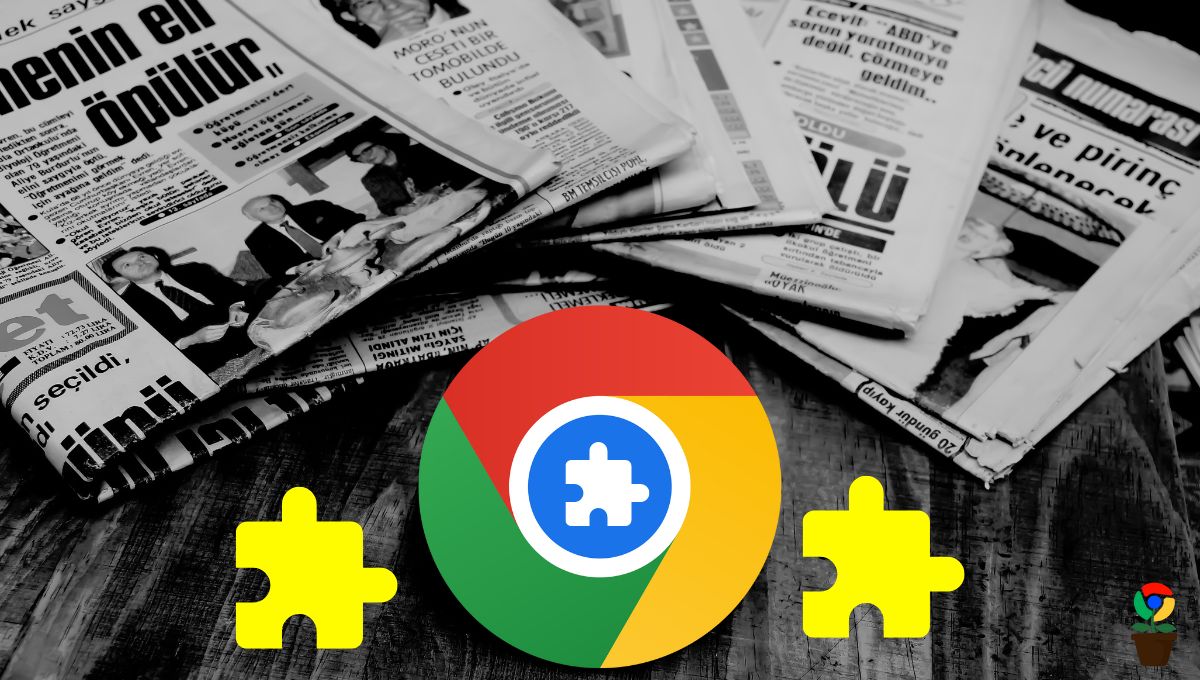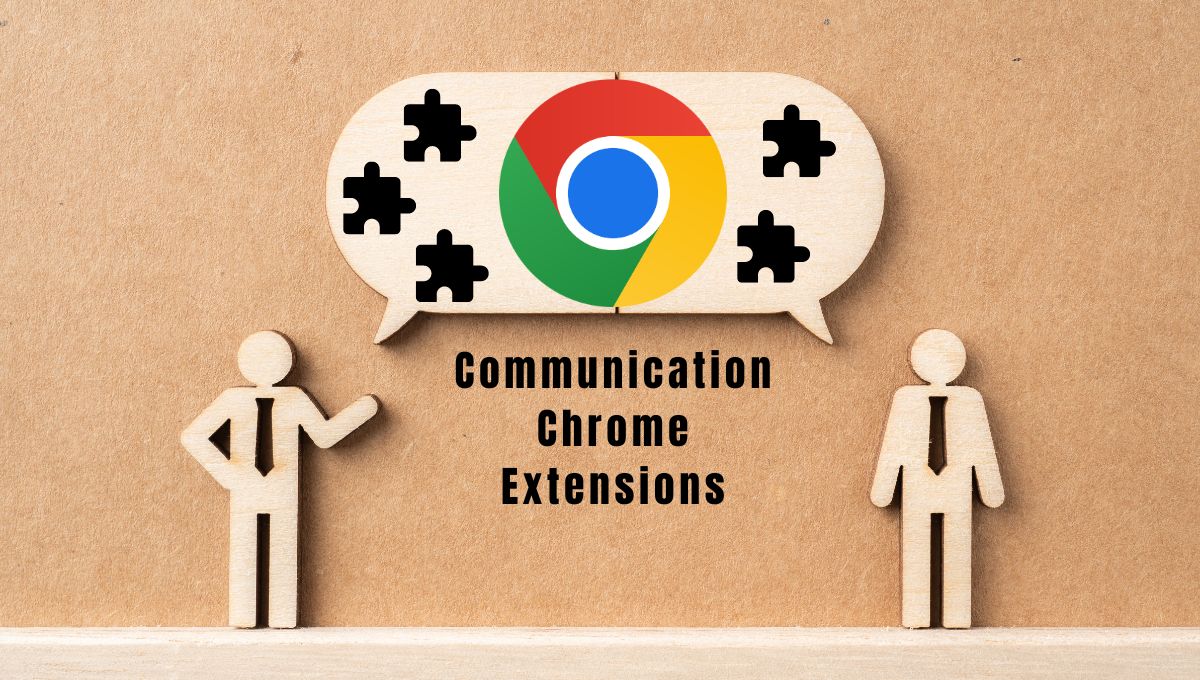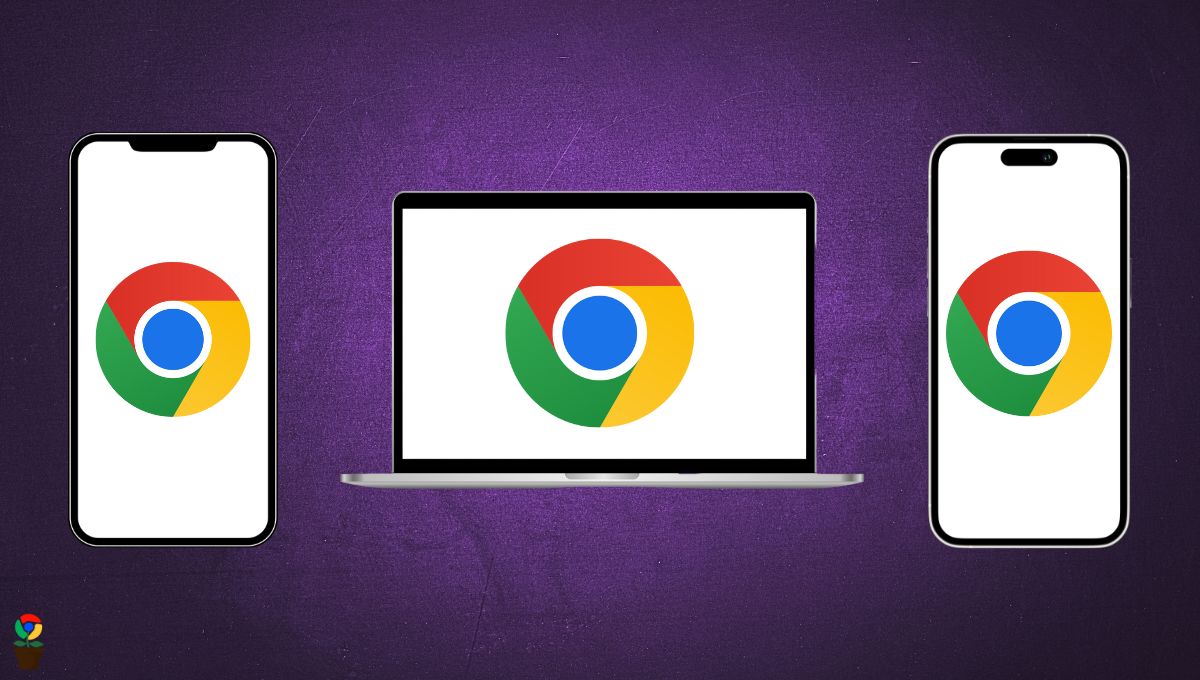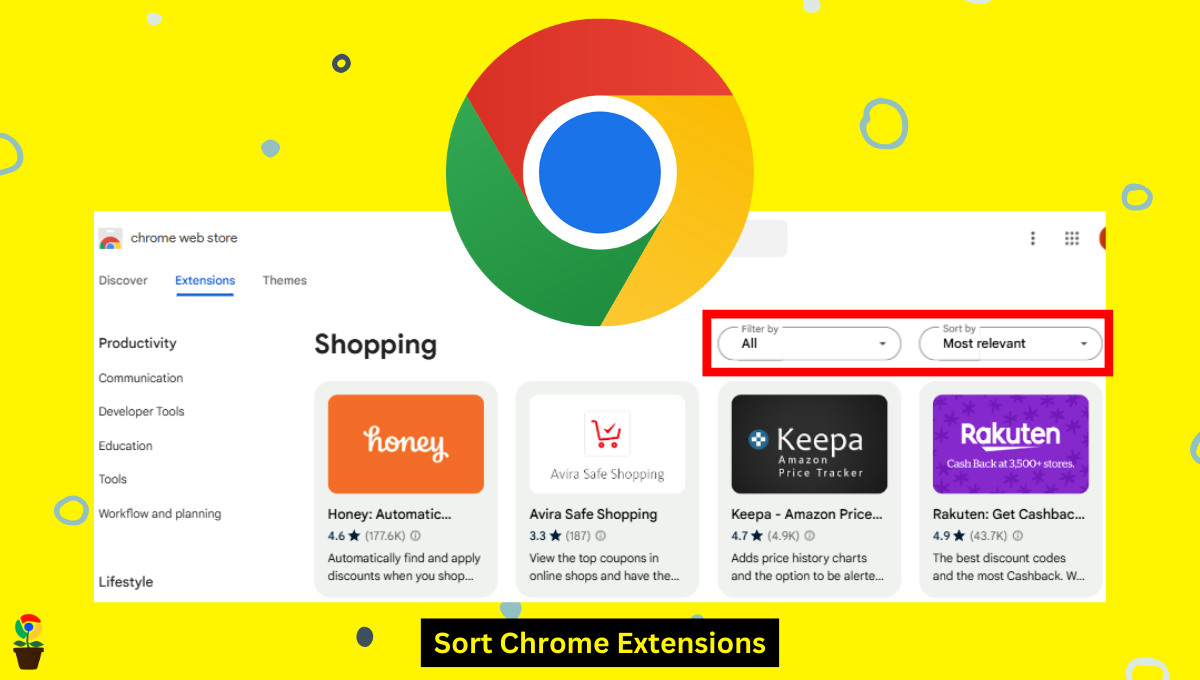Today, there is a new piece of news published on the internet every minute. Thus, finding reliable and relevant news can be challenging with information flooding from countless sources.
But, to keep the news legitimate, the Chrome extensions for news come in handy to be your trusty news curator, sifting through the chaos and delivering the stories that matter most to you.
In this article, we’ll dive into our picks for the top 5 news Chrome extensions that will turn your browser into a personalized news haven in 2024.
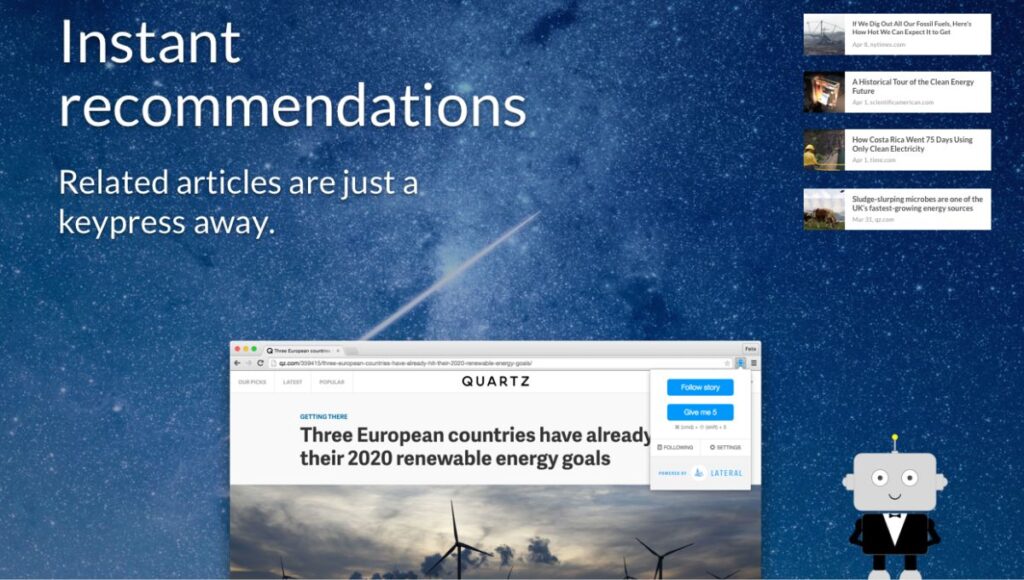
Specification
- Rating: 57
- Downloads: 2K
- Size: 567KB
- Support: Chrome, Edge
Key Features
- It grants instant access to related news while browsing articles
- Provide updates on relevant topics via email notifications
- Integrates apps via a smart RSS feed
- Over 1 million curated news and blog articles
If you read the news daily, you most probably know how news feeds is always random. But what if there’s a way to get news about your interest precisely. This is what the NewsBot Chrome extension does.
Trusted by BBC News Labs, the NewsBot Chrome extension connects you with more articles similar to the ones you enjoy. It employs machine learning for optimal results.
While reading an intriguing article, when you click on its icon, it starts showing you the related news articles and contents from the top trusted sources right within the tab.
Pros:
- Good User Interface
- Useful for marketing research
- Highly personalized and user-centric
- Smart RSS feed integration
- One-click feature to find related news
Cons:
- Doesn’t work sometimes
- Dependent on source availability
- Limited customization options
- No advanced filtering

Specification
- Rating: 409
- Downloads: 8K
- Size: 11MB
- Support: Chrome, Edge
Key Features
- Access top news from over 130 regions and languages with every new tab
- Customize news categories or add specific topics/sources of interest
- Seamlessly integrates with Google News, Twitter, and RSS feeds
- Combines the flexibility of open RSS readers with the visual appeal of modern news apps
- Enjoy offline reading and integration with “save for later” apps like Pocket
- Supports video news, podcasts, and includes a simple TO-DO list feature
If you want to catch the latest news, the first thing you may do is go to your favorite news sources.
But what if I say, you can get all the news updates directly on your customized new tab on Chrome without heading to any website? Yes, you read it right. The NewsTab Chrome extension is what it does exactly.
NewsTab, with more than 4.7 ratings out of 5, is one of the best personalized news feed Chrome extensions that delivers interest-based news with rich images directly to every new tab you open.
It offers top news from over 130 regions and languages which you can conveniently access all with just a single click.
Pros:
- Integrated with Google News and Twitter
- Supports RSS Feeds
- Offers offline functionality
- Great visual & intuitive interface
Cons:
- Overwhelming customization options
- Highly resources consumption
- Too heavy plugin
- Throws 503 error often

Specification
- Rating: 383
- Downloads: 20K
- Size: 579KB
- Support: Chrome, Edge
Key Features
- It shows how many unread articles you have
- Provides a glimpse of unread article titles and links
- Preview articles within the extension
Have you ever looked to stay on top of your favorite news sources? Feedly Notifier is a handy Chrome extension that keeps you in the loop. The extension helps you manage your Feedly subscriptions and see unread news articles at a glance.
The extension offers a bunch of useful features. You can see the number of unread articles waiting for you, along with headlines and links for quick access. There’s even a preview function within the popup window for a more detailed look.
Pros:
- Makes reading the news & feeds a lot of fun,
- Supports 29 languages
- Dark modes work great for news reading
- It has notifications for new feeds and sounds for them too
Cons:
- Occasional minor glitch where unread feed count on toolbar icon does not update
- Requires too many permissions
- Requires to be logged in

Specification
- Rating: 97
- Downloads: 40K
- Size: 63.93KB
- Support: Chrome, Edge, Firefox
Key Features
- Legally bypass paywalls by searching online archives
- Find free versions of news articles and research papers
- Provides scholarly research papers for students and academics for free
If it’s about reading news, Paywalls can be a pain, blocking you from interesting articles and research. This is where Spaywall News & Research comes as a handy Chrome extension to breach the wall, but legally.
Spaywall Chrome extension searches online archives for free versions of articles you want to read. It doesn’t break any rules – it simply finds a different website that has the same content without a paywall.
This makes a win-win for both casual readers and those in academia. Moreover, you can upgrade to the paid version which gives you more resources and access anytime.
Pros:
- Allows you to view that content unrestricted across your multiple devices if you have synced accounts
- Easy to use
- Lightweight extension
- Removes the ads from the page
- Much easier than copy-pasting into internet archive
Cons:
- Free limits can be increased
- It links to one archive and if that doesn’t work all the other archives show up its own paywall
- It doesn’t block paywalls on some websites
- The new version of the extension feels a bit conflicting

Specification
- Rating: 40
- Downloads: 100K
- Size: 2MB
- Support: Chrome, Edge
Key Features
- Analyzes images and videos for signs of manipulation
- Performs reverse image search to find the original source
- Explores keyframes to see details in videos
- Tracks information spread across social media platforms
- Accesses databases of debunked information
- Recommends which tool to use for verification
If you’re a daily news reader, you might, at some point, have encountered fake news and its fake videos or images. To get rid of this all, the Fake News Debunker Chrome extension can be your weapon against online deception.
The Fake News Debunker by InVID Chrome extension, designed for journalists and fact-checkers, helps you analyze images, videos, and social media posts to see if they’re genuine.
The extension checks for inconsistencies and signs of manipulation. Also, find the original source of an image and see if it’s been altered. And, shows you if the information has already been debunked.
Pros:
- Easy to reverse search images/videos
- Recognized by the US Paris Tech Challenge and Poynter Institute
- Includes a demo section and classroom examples to teach users about manipulated content
- Highly versatile for verifying content across different social media channels
- Available in several languages including English, French, Spanish, Arabic, and more
Cons:
- Potentially lead to false positives or negatives in certain complex cases
- Limited access to advanced features like Twitter SNA, CheckGIF, and forensic tools
- Limited Focus on Text-Based Content
Chandramohan Rajput is the Senior Editor of Extension Garden, where he has been covering Chrome extensions, tech news, and in-depth how-tos since 2019. When he's not exploring new tech, you can find him playing cricket or immersed in Counter-Strike 2.