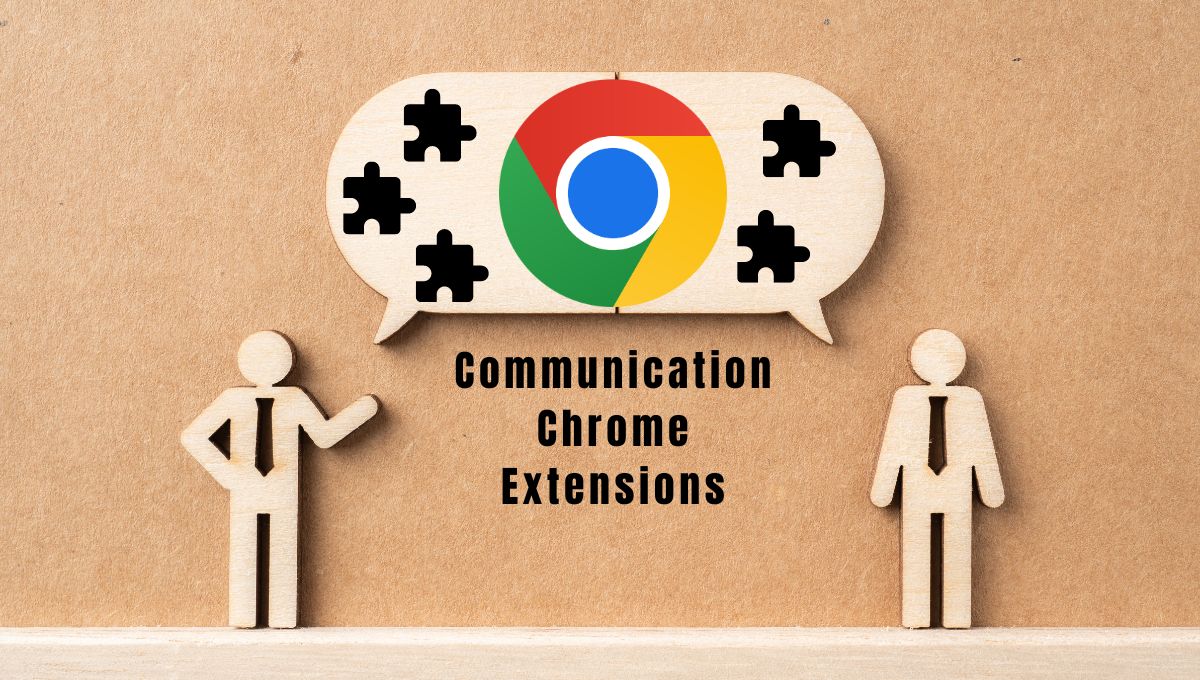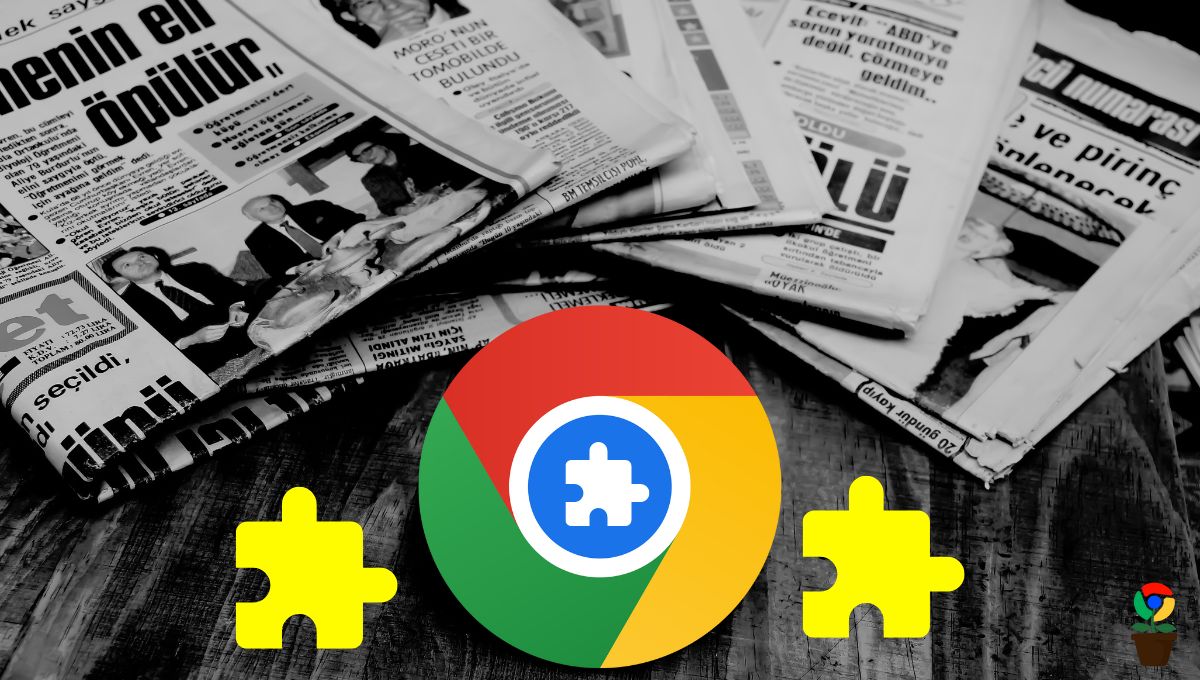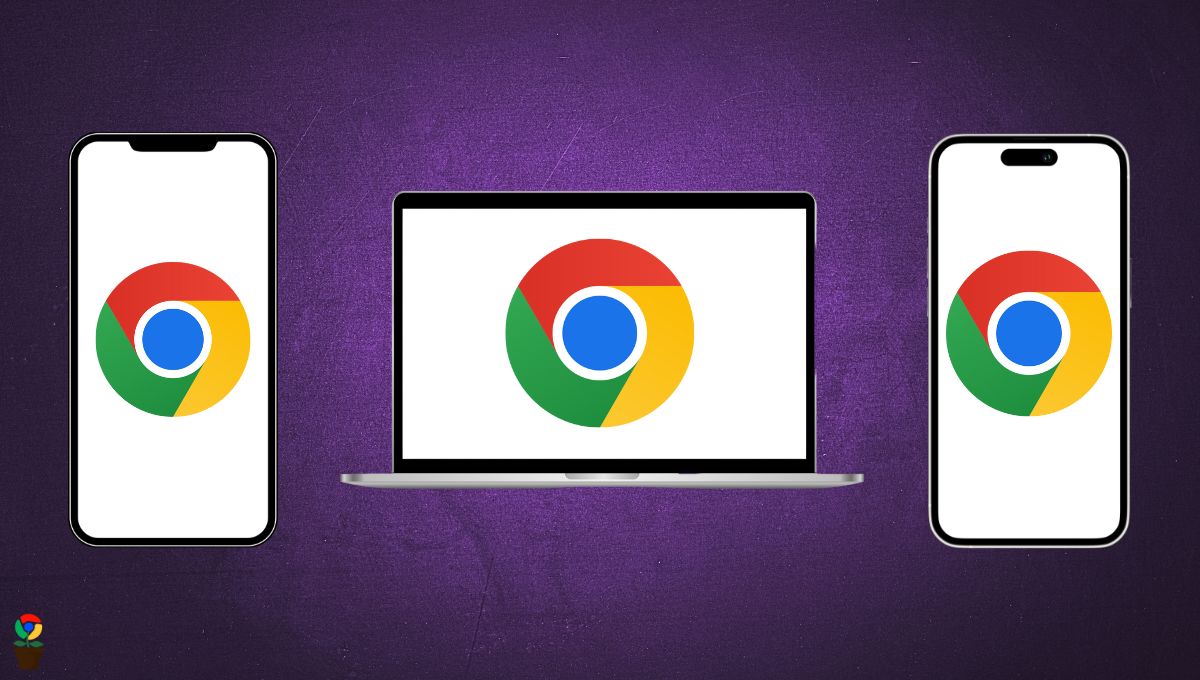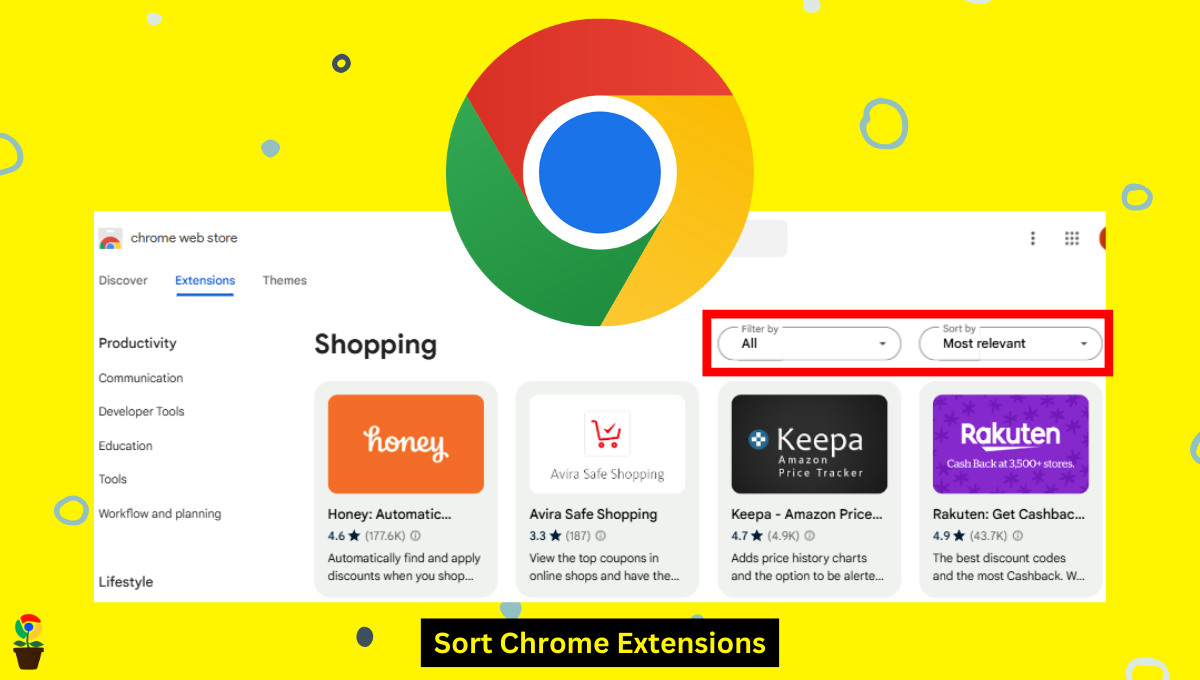We all know — “Too much sugar is bitter” and so is Chrome.
The Google Chrome browser comes with a bunch of features that can be seen at first glance when you open a tab.
But these all good features make the browser so cluttered that if you’re up for studies or important work, your productivity will get bitter due to distractions.
Keeping your browser clean and optimized is essential for a smooth online experience. Over time, accumulated browsing data, excessive tabs, and intrusive ads can slow down your system and cluttery.
The best news is that you can use Chrome extensions to clean up the clutter and boost your system performance.
In this article, we’ll take a look at 6 essential Chrome extensions for spring cleaning your browser to enhance your productivity and focus.
Table of Contents
Toggle1. Click&Clean
As its name suggests, Click&Clean is a browser cleaning extension for Chrome that offers a number of tools to help you protect your computer, enhance performance, and organize your digital life.
The ‘toilet paper roll icon‘ that comes with this extension allows you to quickly delete all site data with a single click, including typed URLs, download histories, temporary files, cookies, caches, Web SQL Databases, Flash Cookies (LSOs), and other traces of your online activity.
In addition, Click&Clean includes a malware-scanning feature that detects and removes potential threats or malicious software from your system, increasing your security and peace of mind.
Key features:
- One-click cleaning with an intuitive toilet paper roll icon
- Clears browsing history, typed URLs, and download history
- Erases temporary files to free up disk space
- Scans for and removes malware threats
2. Tab Manager Plus
If you are one of those who loves to play with multiple tabs while browsing the internet but hates to stuck in clutter, the Tab Manager Plus Chrome extension serves as a digital “Marie Kondo,” assisting you in decluttering and organizing your workflow.
With Tab Manager Plus, you can quickly find specific tabs by simply typing in the title or URL. You can instantly switch to the desired tab with the Enter key or move multiple highlighted tabs between windows with ease.
One of the standout features of Tab Manager Plus is its ability to identify and highlight duplicate tabs. This helps you to close redundant instances and declutter your workspace.
Key features:
- Displays all open tabs and windows in one view
- Quickly search and filter tabs by title or URL
- Highlights duplicate tabs for easy management
- Multi-select tabs using right-click, keyboard shortcuts
- Switch to found tabs with the ‘Enter’ key
3. AdBlock Plus
Have you ever felt rage quit your browser due to seeing ads and popups while browsing? If yes, then say hello to AdBlock Plus.
AdBlock Plus is a powerful and widely trusted ad blocker extension for Chrome that has been downloaded over 500 million times.
AdBlock Plus Chrome extension helps you get rid of annoying video ads, banners, and pop-ups by blocking them instantly. This enhances your browsing experience and helps you to enjoy uninterrupted access to websites like YouTube.
Key features:
- Blocks annoying video ads, banners, and pop-ups
- Stops tracking attempts to protect online privacy
- Fights against malicious malvertising for improved security
- Allows whitelisting of favorite sites to show non-intrusive ads
- Provides customization options for ad-blocking preferences
4. Momentum
Momentum is a tab-personalizer Chrome extension that transforms your new tab experience into a personal dashboard that helps you stay focused, organized, and motivated to achieve your goals.
With Momentum, every time you open a new tab, it lets you meet with an aesthetic and fresh background image, a motivational mantra, and an inspiring quote, setting the tone for a focused and productive session.
The best thing that makes me love Momentum is its Focus Mode feature. This feature helps you eliminate distractions to dive into deep work.
So if you want a cleaner and productivity booster new tab experience, Momentum can be a great extension for your Chrome browser.
Key features:
- Replaces new tab with a personal productivity dashboard
- Easy-to-use to-do lists for task management
- Displays inspiring background images, mantras, and quotes daily
- Focus Mode to eliminate distractions for deep work sessions
- Local weather information integrated
5. OneTab
Do you work with a bunch of tabs simultaneously on your Chrome browser? Well, the OneTab Chrome extension is the thing that you need.
OneTab is a tab manager Chrome extension that helps you regain control over tab clutter and improve your browser’s performance.
With the simple click of an icon, OneTab converts all your open tabs into a convenient list, freeing up valuable system resources and reducing memory usage by up to 95%.
Moreover, with OneTab, by condensing all your tabs into a manageable list, you can declutter your browsing experience and alleviate the strain on your computer’s memory.
Key features:
- Converts all open tabs into a single, manageable list
- Saves up to 95% of memory by reducing open tabs
- Declutters and organizes browser for better performance
- Speeds up the computer by reducing CPU load
6. Bookmarks Quick Search
Bookmarks Quick Search, as the name indicates, is a simple bookmark manager for Chrome browsers that includes some advanced search features.
When you click on its logo or a keyboard shortcut (cmd+E on Mac or ctrl+W on Windows/Linux), it activates a search popup that allows you to quickly locate the bookmark you need.
Why I find the Bookmarks Quick Search unique is its intelligent search algorithm. This not only searches by bookmark name but also by the names of the folders they are stored in. This unique approach sets it apart from other similar extensions, which typically search only by bookmark name and URL.
Key features:
- Searches bookmarks by name and folder names, not just URLs
- Supports searching by multiple words or partial words separated by spaces
- Collapses search letter-by-letter if no results, overcoming typos
- Displays alternative suggested shortcuts for each bookmark
Chandramohan Rajput is the Senior Editor of Extension Garden, where he has been covering Chrome extensions, tech news, and in-depth how-tos since 2019. When he's not exploring new tech, you can find him playing cricket or immersed in Counter-Strike 2.